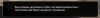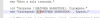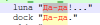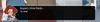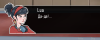- Jan 22, 2024
- 80
- 55
It seems like that you are not using the latest version (current is v1.4.0) from the picture you offeredCould you please help me here, I was trying to translate with Renpy Translate on my cell phone using a PC emulator, I select the tl folder and choose the language and click on translate but nothing happens, it doesn't generate the translation
View attachment 3345558
And you'd better rename your directory with letter(a-z or A-Z) only , special symbols like ' # may be not supportable
Besides make sure the target game is already unpacked , my tutorial may do effect if you are still suspicious about this
You can refer to :
You must be registered to see the links