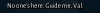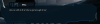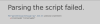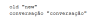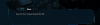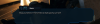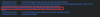Introduce:
A translator for renpy based on multi tranlation engines and supports extract untranslated words and translate
View attachment 3464777
View attachment 3461896
View attachment 3485362
View attachment 3375868
Unpack Game (through runtime hook which can bypass most encryption):
View attachment 3484690
Editor Mode:
View attachment 3447795
Local Glossary:
For advanced edit , it is recommended to use professional software such as EXCEL
This tool only supports loading and simple modifications
View attachment 3479338
Imported Glossary format:
You should offer 2 columns :
Original : the words before replaced
Current(Replaced) : the words replaced
The first row should be the header (just for show you can rename them)
View attachment 3461901
Translate Files:
View attachment 3286447
Translate Directory:
View attachment 3286451
Replace fonts:
View attachment 3293109
Extract File(s):
View attachment 3373674
Extract Directory(s):
View attachment 3405443
Extract all extractable contents to tl directory and rename(if tl name is empty will just extracted to the tl directory):
View attachment 3405446
Supported Translation Engines:
| Translator | Supported Language number | Charge | Service | Country | Reference |
|---|
|
You must be registered to see the links
| 108 | Free | Token Required |
You must be registered to see the links
| America |
You must be registered to see the links
|
|
You must be registered to see the links
| 11 | 114 | Free | Token Required |
You must be registered to see the links
| China | |
|
You must be registered to see the links
| 29 | Token Required |
You must be registered to see the links
| Germany | |
|
You must be registered to see the links
| 108 | Token Required |
You must be registered to see the links
| America |
You must be registered to see the links
|
|
You must be registered to see the links
| 214 | Free |
You must be registered to see the links
| China |
You must be registered to see the links
|
|
You must be registered to see the links
| 200 | Free |
You must be registered to see the links
/
You must be registered to see the links
| Italy |
You must be registered to see the links
|
|
You must be registered to see the links
| 133 | Free |
You must be registered to see the links
/
You must be registered to see the links
| Italy |
You must be registered to see the links
|
|
You must be registered to see the links
| 109 | Free |
You must be registered to see the links
| Cyprus |
You must be registered to see the links
|
|
You must be registered to see the links
| 8 | Free |
You must be registered to see the links
/
You must be registered to see the links
| China |
You must be registered to see the links
|
|
You must be registered to see the links
| 7 | Free |
You must be registered to see the links
| China |
You must be registered to see the links
|
Target:
As you see the above translated contents. The original contents will be remained after translation.
If the contents are short of the original contents(behind the "#" as comment) , translation will not take effect on them
The reason why I made this tool is not to replace the real translator's work , but to help.
The translated contents will be not accurate enough due to auto google translation.
So the original contents will do the effect. You can re-translate the translated contents according to the original contents. And what you modified will not be replaced during next translation.
This tool also take care of the special symbols like "{}" "[]" and "<>" in untranslated contents
Features:
About OpenAI: you can refer to
You must be registered to see the links
Detail Tutorial:
You must be registered to see the links
Translate Result:
View attachment 3389682
View attachment 3285379
Download:
You must be registered to see the links