Mattock
Member
- May 27, 2018
- 139
- 134
- 73
Overview:
-easier access to up to 99 save-game-pages
-optional button to delete savegames on screenshot (no need to use keyboard)
-possibility to add a description to each save-game
-can "take over" description of existing saves with middle-click, or longpress on touch devices.
-"sync"-buttons hidden by default (if available and activatable in opts)
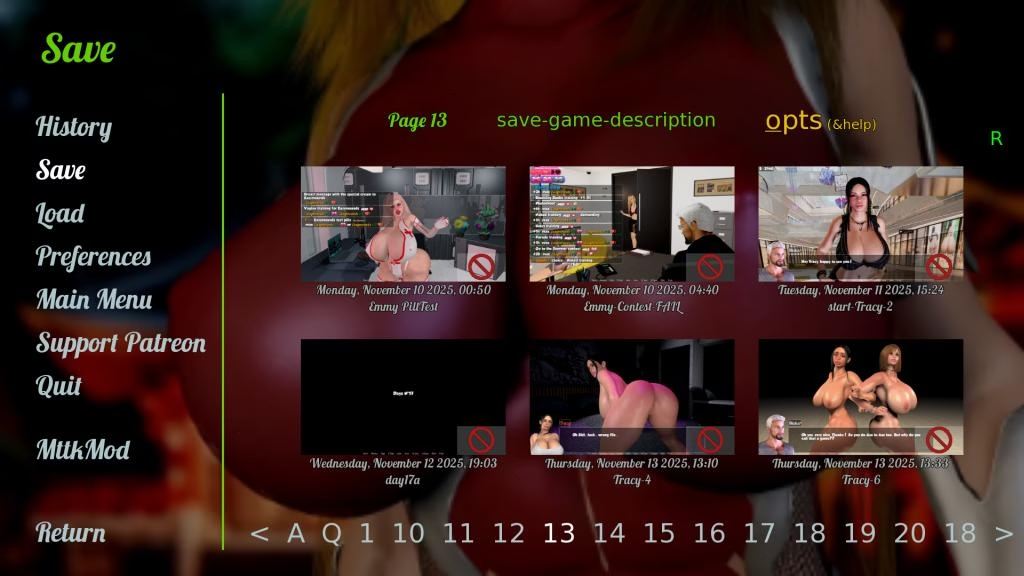
-easier access to up to 99 save-game-pages
-optional button to delete savegames on screenshot (no need to use keyboard)
-possibility to add a description to each save-game
-can "take over" description of existing saves with middle-click, or longpress on touch devices.
-"sync"-buttons hidden by default (if available and activatable in opts)
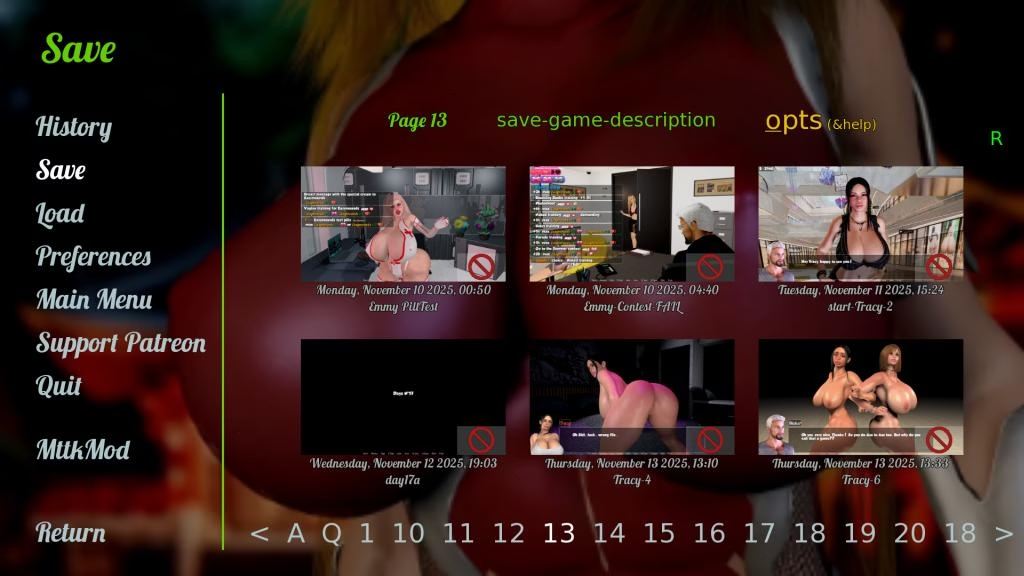
Updated: 2025-11-21
Version: 1.5.4.0
potentially compatible RenPy-versions: 7.?.?.? - 8.5.?.?
General note on any mods!
MAKE A BACKUP! BEFORE! installing any mods!
(e.g. for Win that means: 1) complete "renpy-game-folder"
(including "renpy-game-folder"\game\saves\*.* !)
AND 2) (2nd) savegame-folder under %APPDATA%\RenPy\
(the content of both "saves"-folders ~should be identical...AT LEAST make a backup of your saves! )
)
Download in a spoiler-tag(for registered users only):
You don't have permission to view the spoiler content.
Log in or register now.
Installation:
depack the archive(MttkModSaves_?version?.zip) into your "renpy-game-folder"\game\ -folder
Deinstallation:
delete the folder "zMttkModFolder"(and all its contents) from your "renpy-game-folder"\game\ -folder
(there will be left some persistent-variables and all save-games that have been given a description by this mod will still have it, and it will be shown in the load-/save-screen until the file(slot) is overwritten or deleted)
incompatible games:
-Love & Sex: Second Base
-Ecchi Sensei week1-2-3 (reported by Ive-11 ; thank you, confirmed) my mini-MODs
-Thirsty For My Guest (Season 4?) (reported by Belzeebub ; thank you, confirmed for TFMG-Episode-26-SE-pc.zip)
-Sorcerer
Last edited:



















