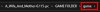- Aug 14, 2018
- 2,895
- 28,891

Overview:
This Mod adds the following to the game:
- an optional persistent status screen
- cheating options for the game points
- cheating options for the game variables (only Part 2
-the lesbian WT from "Alley_Cat" (only Part 1)
- integrated the existing WT (now also "switchable", only Part 1)
- additional game settings (dialog text size/outlines/textbox opacity)
- more music tracks, playable with a Jukebox ("QuickMusic")
=====================================
Jan. 7, 2024
updated my Mod and port for the new game version v0.195
=====================================
Mod-info for the new game versions v0.160 and above:
The game has actually all the essential cheat features included by itself now.
I was already thinking to stop my Mod for part 2, but got still a few suggestions to continue.
So I did an update, but I will only maintain the Mod variant with the additional music.
I also did not change the original walkthrough here and made it "switchable" as in part 1,
therefore I removed the WT button from my Mod menu now also.
Updated: 2024-01-07
Game/Creator: A Wife And Mother / Lust & Passion
You must be registered to see the links
Modder: KoGa3 (
You must be registered to see the links
/
You must be registered to see the links
)Mod Versions: v0.151 / v0.195
Game Version: 0.151 / Part 1 + 0.195 / Part 2
Language: English
Features:
You don't have permission to view the spoiler content.
Log in or register now.
Installation:
You don't have permission to view the spoiler content.
Log in or register now.
Change-Log:
You don't have permission to view the spoiler content.
Log in or register now.
Info for Android users:
I've tried to do ports for the two parts, they can be found HERE
But be aware that you have to do some manual file copying before starting part 2!
Edit: the game dev added a new option in part 2 since v0.175 to start without a save also.
Mod version for game Part 1 with
cheating and walkthrough
Download link Mod only v0.151WT (~9MB):
Mod version for game Part 1 with
cheating, walkthrough and additional music
Download link Mod only v0.151AudioWT (~134MB):
====================================
Mod version for game Part 2 with
cheating and additional music
(walkthrough is already in the main game)
Download link Mod only v0.195AudioWT (~56MB):
some ingame pics of my Mod (from Part 1):







I've tried to do ports for the two parts, they can be found HERE
But be aware that you have to do some manual file copying before starting part 2!
Edit: the game dev added a new option in part 2 since v0.175 to start without a save also.
Mod version for game Part 1 with
cheating and walkthrough
Download link Mod only v0.151WT (~9MB):
You must be registered to see the links
-
You must be registered to see the links
Mod version for game Part 1 with
cheating, walkthrough and additional music
Download link Mod only v0.151AudioWT (~134MB):
You must be registered to see the links
–
You must be registered to see the links
====================================
Mod version for game Part 2 with
cheating and additional music
(walkthrough is already in the main game)
Download link Mod only v0.195AudioWT (~56MB):
You must be registered to see the links
–
You must be registered to see the links
some ingame pics of my Mod (from Part 1):







Last edited: