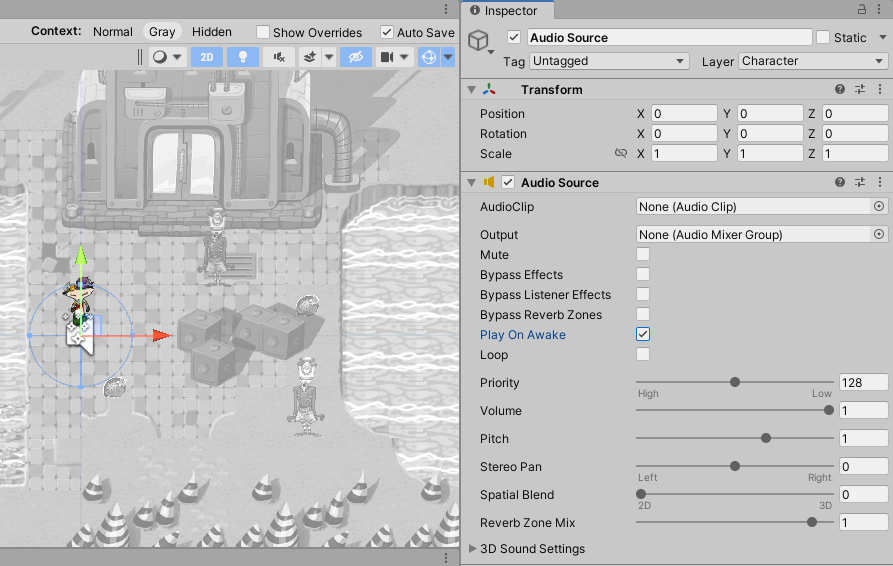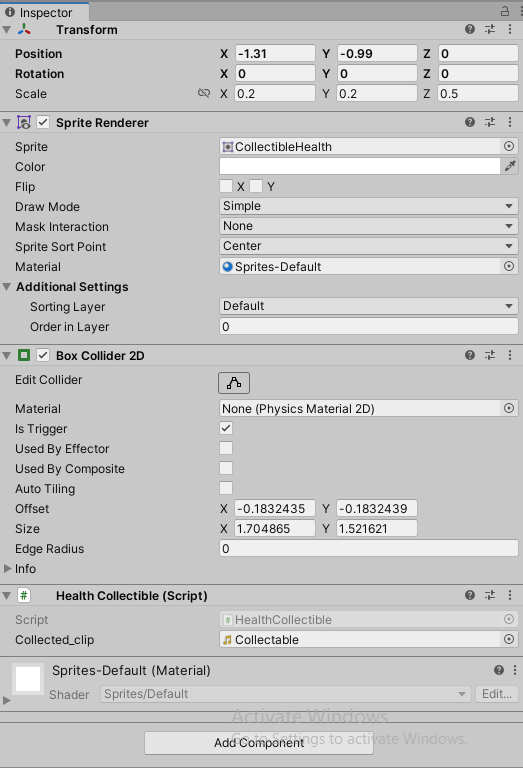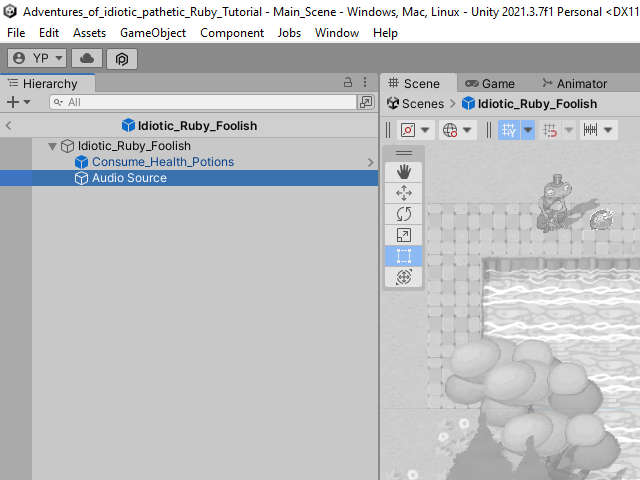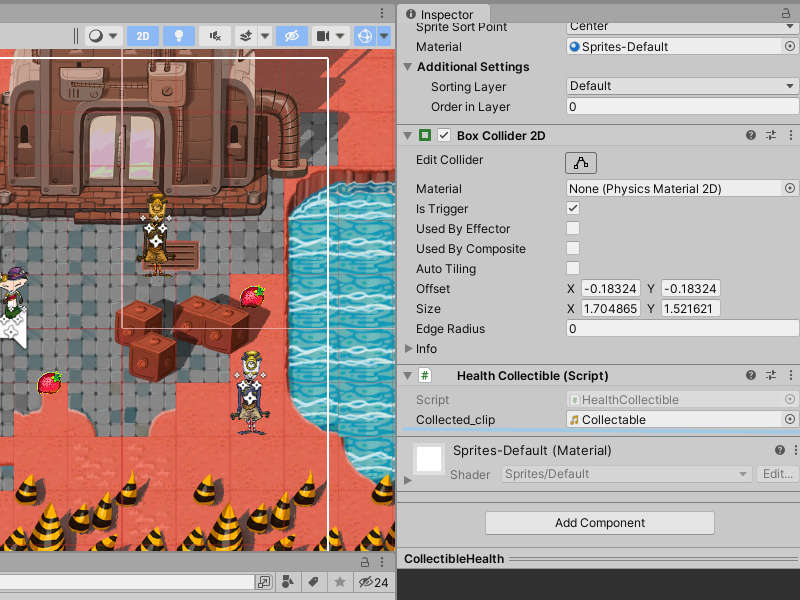frostysh
Newbie
- Jul 31, 2018
- 25
- 6
- 93
Following this tutorial:
Cannot understand why such error, and cannot fix it for a two days.
You must be registered to see the links
, paragraph number four, I have faced the next error in the line 140 of my main character script-program, and in the line 19 correspondly, in the health consumable script...
C:
ArgumentNullException: Value cannot be null.
Parameter name: source
UnityEngine.AudioSource.PlayOneShot (UnityEngine.AudioClip clip, System.Single volumeScale) (at <e47743e68760443e90610e227d064273>:0)
UnityEngine.AudioSource.PlayOneShot (UnityEngine.AudioClip clip) (at <e47743e68760443e90610e227d064273>:0)
Idiotic_Ruby_Controller.PlaySound (UnityEngine.AudioClip clip) (at Assets/Scripts/Idiotic_Ruby_Controller.cs:140)
HealthCollectible.OnTriggerEnter2D (UnityEngine.Collider2D other) (at Assets/Scripts/HealthCollectible.cs:19)You don't have permission to view the spoiler content.
Log in or register now.
Cannot understand why such error, and cannot fix it for a two days.