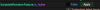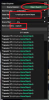kumarin
Engaged Member
- Feb 19, 2022
- 2,571
- 4,496
- 387
what's name of game ? ( RenderPassFeature_Mosaic )ok didnt understood eeryting.
for example i tilldont understand what keword is for. from wht i get. it can only check for names and then nothing.
while keyword remove both check and remove. especialy since i found a shader called "RenderPassFeature_Mosaic" put it in keyword remove and nothing changed.
also i dont understand any of the other parameters. even with the tutorial.
2 other questions. what is the first config command for?
second. some other decensor tool mentioned using .dll files. wich i cant find in their download.
with
You must be registered to see the links
, you can view shader information. for example, オフィス盗撮 〜気になる新人のあの子〜 (
You must be registered to see the links
) uses a "ECUI/CircleMozaicShader" shader.Looking at some of the contents of the ECUI_CircleMozaicShader.shader file,
may be "_DotAmount" & "_DotSize" are key.Shader "ECUI/CircleMozaicShader" {
Properties {
[NoScaleOffset] _MainTex ("MainTex", 2D) = "white" {}
_DotAmount ("DotAmount", Range(8, 128)) = 32
_DotSize ("DotSize", Range(0.1, 0.95)) = 0.9
[HideInInspector] _BUILTIN_QueueOffset ("Float", Float) = 0
[HideInInspector] _BUILTIN_QueueControl ("Float", Float) = -1
}
and another shader "FX/Censor". many old(?) games're uses this.
can set "_Pixelation" value beetween 0.001 ~ 0.1. but may be set it to 0.0000001(some old games are freezing).Shader "FX/Censor" {
Properties {
_Pixelation ("Pixelation", Range(0.001, 0.1)) = 0.01
}
As far as I remember, this game worked fine without any settings. However, if you assume it didn't work, try working on it.
A simple thing to try is to try deleting it.
This will attempt to delete renderers, materials, and shaders that contain "ECUI/CircleMozaicShader". However, it will not apply to everything, but only those filtered by Keywords.Keywords = *mosa*, *moza*
RemoveKeyWords = ECUI/CircleMozaicShader
As for set value, it is something that can change the properties of a material, and since a shader is applied to the material, you can change the applied value of the shader. See
You must be registered to see the links
.In some games, the problem can be solved by simply deleting the GameObject called "Sphear". In this case,
If RendererOnlyCheckMode is true, the GameObject will not be checked. The default is false. Automatically becomes true if there are too many GameObjects. (Set when the plugin is first run) In the case of this game, it is automatically set to true.RendererOnlyCheckMode = false
RemoveKeyWords = Sphear
Depending on the game, doing this may result in body parts disappearing or the screen breaking. This is due to side effects caused by the deletion process. In such cases, you can try setting a value to the material above instead of deleting it.
first config ? an init config set ? just delete a "SW_Decensor.ini" file.
What do other decensor tools say?
? there are links too.
- UniversalUnityDemosaics (
You must be registered to see the links) by me
Last edited: