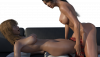I can do a MOVIE with only character and then put as layer in a bg scene? daz3d animate do a movie without background? it is possible?
Yes, this is possible, but involves a bit of work.
You must be registered to see the links
"The Movie displayable can also be used to define a movie sprite, which is a sprite that is backed by two movies. The primary movie provides the color of the sprite. A second movie, the mask movie, provides the alpha channel, with white being full opacity and black being full transparency. "
The release notes for 7.1.2 also say: "The
You must be registered to see the links
displayable now supports a new mode the color data and alpha mask data are placed side-by-side in the same file. This prevents issues where a main and mask movie could go out of sync. "
So, to do this, you'd have to render your image sequence as a series of PNG's, so that you have images with transparent backgrounds. Then, for each frame, you'd have to create an second frame that acts as the alpha channel. (White where the video is to be opaque, black where transparent.) Then you'd have to either join those side-by-side with the originals, or else use them to build a parallel movie.
There's probably a way to automate creating the alpha frames using some kind of Photoshop scripting, since what you're doing is just extracting the alpha channel from the PNG, but I'm not a good enough Photoshop guru to tell you how. (I'm thinking that this would actually be a cool tool to code - I know how I could do it in Java, for example.)
or i've to do a animate scequence in stop frame image and i've to put all the image in photoshop to add bg image first and then make the video with virtualdub?
There are ways this could be scripted using command line tools. For example, ImageMagick is capable of overlaying images on one another, so you could, in theory, build a .bat or .cmd file (if you're on Windows) that would work through all your images, overlaying them on the background and then spitting out a new set of images that could then be combined to produce the video. Similarly, I bet ffmpeg could do this kind of thing, but I haven't researched it. (I use ffmpeg to turn image sequences into movies, but I don't know every bell and whistle it supports.)
in any case i can't move camera in animation for this video if i've to put in a static bg right?
Well, you COULD move the camera, but this would probably create the effect of the character moving against the static background. In theory, that could be useful in some cases, but might be hard to get right.