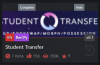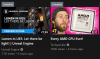Goal: Create a lightweight solution for managing games that have been completed or hidden.
Description: Chrome extension that allows users to complete and hide games on F95zone.
Background: I tested a couple of solutions with the same goal, but I wanted something more seamless. This is my first chrome extension, so this may be a rough ride at first.
Future: The goal in the future is to expand to other sites. The most simple example is YouTube. YouTube has video hiding features, but it requires a couple of clicks to hide a video that you have already seen.
Supported Sites:
Installation Instructions:
Setup Instructions:
Features:
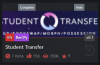
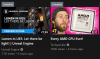
Description: Chrome extension that allows users to complete and hide games on F95zone.
Background: I tested a couple of solutions with the same goal, but I wanted something more seamless. This is my first chrome extension, so this may be a rough ride at first.
Future: The goal in the future is to expand to other sites. The most simple example is YouTube. YouTube has video hiding features, but it requires a couple of clicks to hide a video that you have already seen.
Supported Sites:
- F95Zone
- YouTube
- JavLibrary
Installation Instructions:
- Download the zip file below.
- Extract the CRX file (chrome extension file)
- Open your Chrome Extensions
- Drag and Drop the Extension into the list of extensions.
Setup Instructions:
- Once the Extension is installed, open it like below:
-

- The extension only runs while on a supported website. So make sure to be on an F95Zone tab.
- Once it is open, generate a unique ID, or enter your own.
- This is important to keep as it saves your completed and blocked content under this ID to a database.
- All set! Now start cleaning up your content!
Features:
- Complete: To hide until a new release comes out.
- Hide: To prevent that game from showing in your list forever.