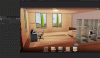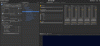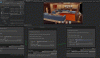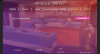Hi guys,
I'm working on a
I made this post for two reason:
That's why i want to use it on different projects to improve this template. I'm looking for someone, more likely 2D or 3D artist(s), that want to make something concrete with their ideas.
I'm aiming for a "mouse only" type of utilisation. Of course, some fields will require keyboard entries, but i'll try to keep it simple. Most of the features are just scriptable object (right click, create) and it's pretty easy to understand how to fill each field. Some features had to be made using the Scene editor, but nothing mindblowing (creating a new scene per location, modifying UI elements, ...).
You can download the current demo build here :
Currently everything is just placeholders (Quest, Dialogue, Artwork, UI), this preview only shows the current features I made.
I'm also looking for feedback about this build, idea for features that can be implemented.
Yellow text on UI means : Not implemented through code yet.
Features description:
Change-Log:
The idea with this template is to be able to make a game with minimal coding required.
Depending on your game complexity, you may only have to put art and scenario on it.
I'm willing to work on another project as long as i can use this template, that way I can improve it more and more to make it almost universal.
If you're interested to work with me, please let me know with a concise description of your project:
I'm working on a
You must be registered to see the links
since Jul 2018 where I use a DatingSim/VisualNovel template I made. Currently, it still misses some features to reach my standards, but I'm improving it whenever I can.I made this post for two reason:
- Keeping a track of my progress on this template.
- Showcasing my work to people that want to build a game with similar features.
I'm aiming for a "mouse only" type of utilisation. Of course, some fields will require keyboard entries, but i'll try to keep it simple. Most of the features are just scriptable object (right click, create) and it's pretty easy to understand how to fill each field. Some features had to be made using the Scene editor, but nothing mindblowing (creating a new scene per location, modifying UI elements, ...).
You can download the current demo build here :
You must be registered to see the links
(Only windows)Currently everything is just placeholders (Quest, Dialogue, Artwork, UI), this preview only shows the current features I made.
I'm also looking for feedback about this build, idea for features that can be implemented.
Yellow text on UI means : Not implemented through code yet.
Features description:
You don't have permission to view the spoiler content.
Log in or register now.
Change-Log:
You don't have permission to view the spoiler content.
Log in or register now.
The idea with this template is to be able to make a game with minimal coding required.
Depending on your game complexity, you may only have to put art and scenario on it.
If you're interested to work with me, please let me know with a concise description of your project:
Team membersSummaryGame features neededEventually a game documentation (if you have one)
Last edited: