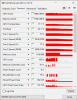LadyBoyJay
Member
- Jun 12, 2017
- 372
- 1,389
- 358
Hi! I'm very inexperienced with Daz. Please treat me like a level one beginner. 
I'm having a problem with my RTX 3070 8GB graphics card. It works great for gaming but it generates way too much heat whenever I render with Daz. Anything under 5 minutes isn't bad but once it gets past that, it becomes too hot and noisy. I don't know what temperature the card is reaching, but the fan exhaust is hot like a blowdryer and the computer case becomes hot to the touch.
This top image was done using what I believe are the default factory settings from Daz. I just loaded the environment and hit the render button. It was done with Nvidia Iray. It took roughly 10 minutes, it was about 60% finished when it shut down upon reaching 5000 iterations. It took way too long to render, it didn't finish, and it looks bad.

This bottom image was done with two changes in the settings. In the render editor, the max samples was capped at 1000. Under filtering, the post denoiser was enabled. This took two and a half minutes to render, it finished, and it looks good.

Any advice? I would like to find a sweet spot with the settings. Something like the best that it can render at just under 5 minutes. Thank you for reading!
I'm having a problem with my RTX 3070 8GB graphics card. It works great for gaming but it generates way too much heat whenever I render with Daz. Anything under 5 minutes isn't bad but once it gets past that, it becomes too hot and noisy. I don't know what temperature the card is reaching, but the fan exhaust is hot like a blowdryer and the computer case becomes hot to the touch.
This top image was done using what I believe are the default factory settings from Daz. I just loaded the environment and hit the render button. It was done with Nvidia Iray. It took roughly 10 minutes, it was about 60% finished when it shut down upon reaching 5000 iterations. It took way too long to render, it didn't finish, and it looks bad.

This bottom image was done with two changes in the settings. In the render editor, the max samples was capped at 1000. Under filtering, the post denoiser was enabled. This took two and a half minutes to render, it finished, and it looks good.

Any advice? I would like to find a sweet spot with the settings. Something like the best that it can render at just under 5 minutes. Thank you for reading!