DEL!!!!!!!!!!!!!!!!!!!!!
- Thread starter a0000100s
- Start date
- Apr 5, 2018
- 367
- 728
What do you mean? it's design? or is it it's layout?
Regardless, since none of the buildings in that game make any sense, it's most likely assets from the store, with different assets for the interiors and the exteriors, ie: the entire house is two floors from the outside but is only one floor on the inside o_0?
If you want to know how to do the actual 3d model for a house, check out Blender or any other 3D modeling program, and of course basic house/interior design in real life.
Regardless, since none of the buildings in that game make any sense, it's most likely assets from the store, with different assets for the interiors and the exteriors, ie: the entire house is two floors from the outside but is only one floor on the inside o_0?
If you want to know how to do the actual 3d model for a house, check out Blender or any other 3D modeling program, and of course basic house/interior design in real life.
- May 3, 2018
- 1,403
- 1,005
From what I have seen, most people build a house using primitives and give them fancy texture. I checked but there is no easy house bundle for daz, at least nothing that can be used to build a house with, but there are some good houses. This is the case with lots of other programs, houses have to be made almost from scratch. I have tried to make house kits before, but surprisingly, when cutting up parts of a house to make it modular and easy to work with, it results in a lot of polygons which is not the best.
- Jun 10, 2018
- 6,274
- 22,424
from what I've seen I'd guess it's a mix of different assets/rooms.Is it custom house or daz 3d assets?
Want to make own house
For building houses, interior/exterior i'd recommend
You must be registered to see the links
- Jun 25, 2017
- 2,490
- 7,035
It's made using Daz assets. The exterior is an asset that appears to have been removed from the Daz store - it was named something like "Craftsman Home." The interiors are pieced together from a number of different Daz assets.Is it custom house or daz 3d assets?
Want to make own house
Well, if you're looking to design a custom house,I checked but there is no easy house bundle for daz, at least nothing that can be used to build a house with, but there are some good houses.
there's
You must be registered to see the links
and
You must be registered to see the links
As you say, there are also quite a few pre-done houses, many of which have interiors as well as exteriors.
Some game creators pick a particular house and use the various rooms inside it. Others take a living room scene from here, a bedroom scene from there, etc. This works fine because you don't really get to walk seamlessly between the sets in a game, so it doesn't matter if they don't really "connect."
Main challenge is making them look like they go together - styles between the different rooms aren't radically different.
- May 3, 2018
- 1,403
- 1,005
Very nice, what did you have to do to find these? I can see the sub catagories that they are located now, I guess since I am still fairly new that I still don't have a good feel for the depth of the daz market yet. Thanks for sharingWell, if you're looking to design a custom house,
there'sYou must be registered to see the links
and
You must be registered to see the links
- Jun 25, 2017
- 2,490
- 7,035
Well, basically I knew they existed from having been browsing around the Daz store for quite a while. Yes, the "search" ability on Daz3d.com leaves a lot to be desired. (Being very kind at that. LOL) Not sure how (or if) I would have found them if I'd started off cold...Very nice, what did you have to do to find these? I can see the sub catagories that they are located now, I guess since I am still fairly new that I still don't have a good feel for the depth of the daz market yet. Thanks for sharing
- Jun 17, 2017
- 5,731
- 29,111
There are a couple of PA's that make rooms that are designed to fit together. I'm thinking specifically of the Tesla3DCorps products, like this one:
There are a few other rooms that go along with that set/theme.
Anyways, it's also possible to graft rooms together, but at this point you are sort of building your own house. It might be easier to just use cube primitives for your walls and floors, using texture shaders or copying textures from existing rooms if you are grafting things together.
I ended up spending a lot of time building a house grafting the above linked products to other existing products, as I needed to use a couple of specific rooms for fanart as a 'homage' to the source material. It ended up looking like this:

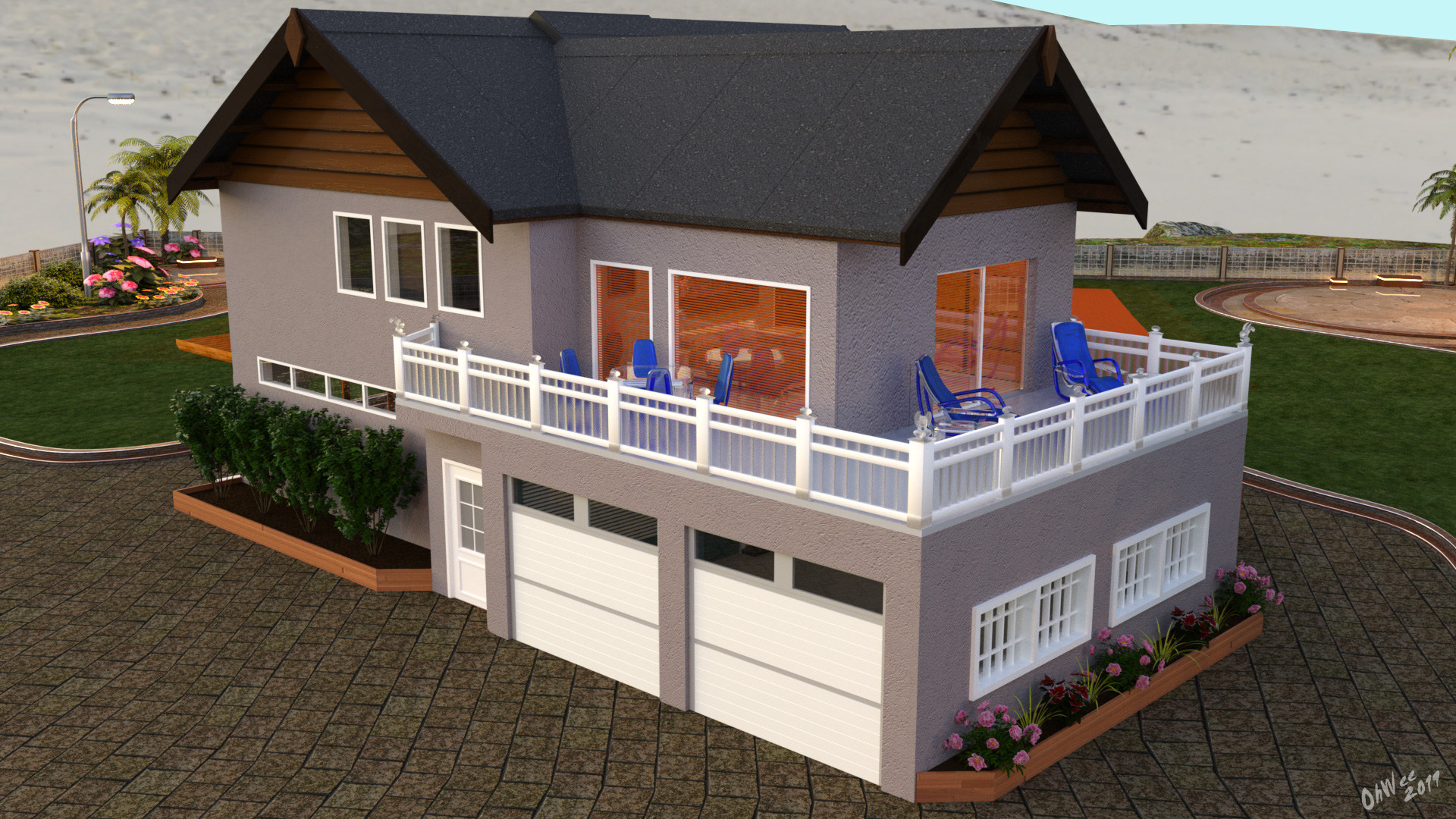


I had to build the entry hallway mostly from scratch, along with the stairs to the second level. Anyways, my point is that you can graft stuff together, adding additional hallways/stairs/rooms as needed, and make it look nice, it'll just take a bit of work. At that point, it might be easier to just build your own though. The nice thing about existing rooms is that they come with shelves, doors, wall outlets and such.
There are a few 'complete' products out there as well. I'm specifically thinking of TruForm's stuff, such as this one:
There are other vendors that have a few 'complete' houses as well. And then there's always the extra knick knacks that you may decide to add to the various rooms...
Anyways, it all comes down to how creative you are and how much time you want to spend putting a house together.
You must be registered to see the links
There are a few other rooms that go along with that set/theme.
You must be registered to see the links
You must be registered to see the links
You must be registered to see the links
Anyways, it's also possible to graft rooms together, but at this point you are sort of building your own house. It might be easier to just use cube primitives for your walls and floors, using texture shaders or copying textures from existing rooms if you are grafting things together.
I ended up spending a lot of time building a house grafting the above linked products to other existing products, as I needed to use a couple of specific rooms for fanart as a 'homage' to the source material. It ended up looking like this:

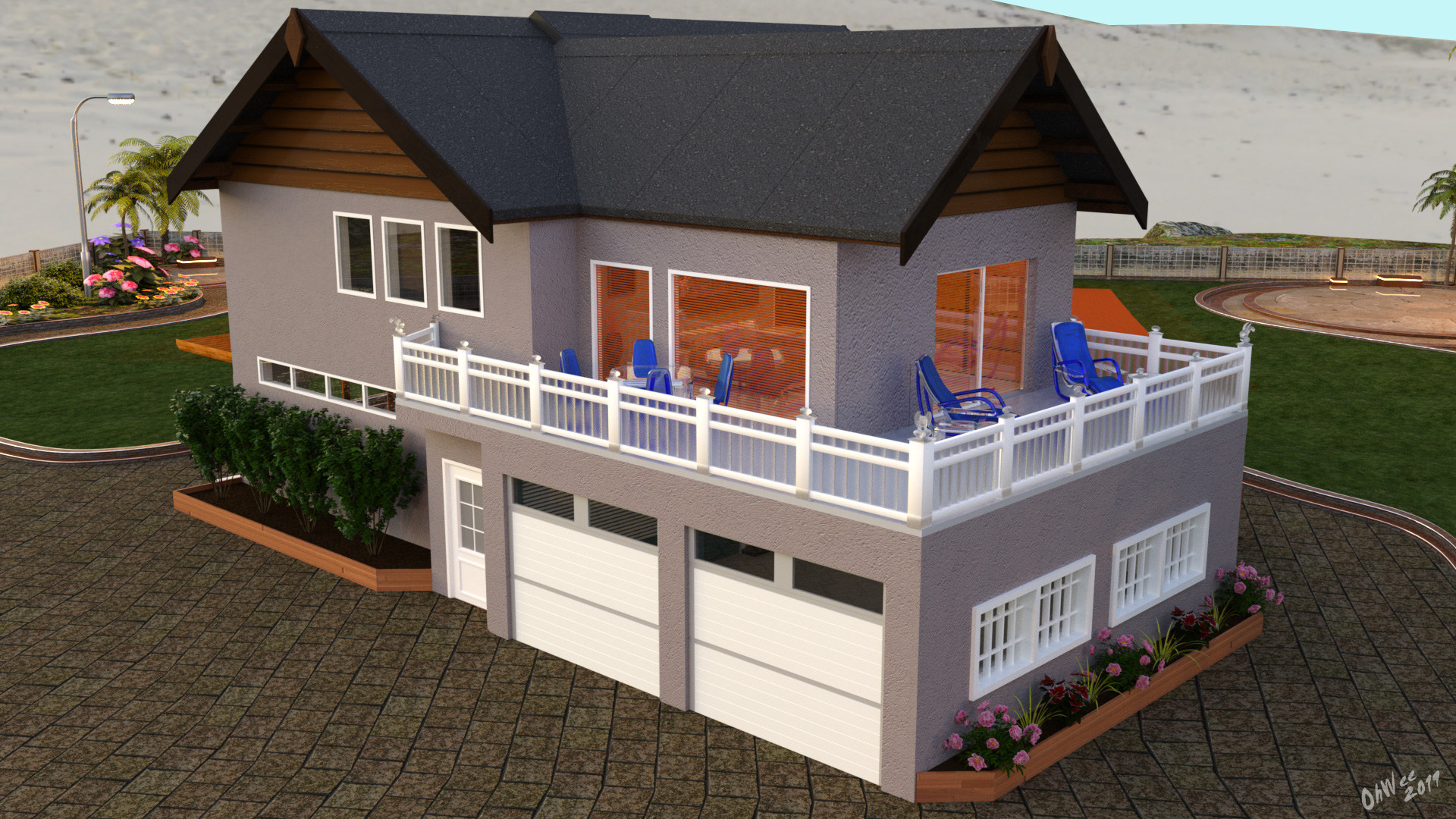


I had to build the entry hallway mostly from scratch, along with the stairs to the second level. Anyways, my point is that you can graft stuff together, adding additional hallways/stairs/rooms as needed, and make it look nice, it'll just take a bit of work. At that point, it might be easier to just build your own though. The nice thing about existing rooms is that they come with shelves, doors, wall outlets and such.
There are a few 'complete' products out there as well. I'm specifically thinking of TruForm's stuff, such as this one:
You must be registered to see the links
There are other vendors that have a few 'complete' houses as well. And then there's always the extra knick knacks that you may decide to add to the various rooms...
Anyways, it all comes down to how creative you are and how much time you want to spend putting a house together.
- Aug 11, 2018
- 174
- 451
What I did was started with this pack.
But then figured out that I wouldn't be able to put in functional doors. So I ended up replacing most of the walls, ceilings and floors with primitives. It still helped as a base but if you have the time and an eye for architecture/construction I would recommend just making the house as you want it with primitives. If you are building a whole house be sure to set all of the assets in each room in the same group. That way you can hide entire rooms with just a click.
You must be registered to see the links
But then figured out that I wouldn't be able to put in functional doors. So I ended up replacing most of the walls, ceilings and floors with primitives. It still helped as a base but if you have the time and an eye for architecture/construction I would recommend just making the house as you want it with primitives. If you are building a whole house be sure to set all of the assets in each room in the same group. That way you can hide entire rooms with just a click.
You don't have permission to view the spoiler content.
Log in or register now.
- Jun 17, 2017
- 5,731
- 29,111
There's a way around the door issue for models with fixed doors, but it requires some Daz Fu...What I did was started with this pack.
You must be registered to see the links
But then figured out that I wouldn't be able to put in functional doors. So I ended up replacing most of the walls, ceilings and floors with primitives. It still helped as a base but if you have the time and an eye for architecture/construction I would recommend just making the house as you want it with primitives. If you are building a whole house be sure to set all of the assets in each room in the same group. That way you can hide entire rooms with just a click.
You don't have permission to view the spoiler content. Log in or register now.
Essentially, you use the Geometry editor tool to select the door and delete it from the model, or sometimes you are lucky and the door has it's own material zone(s) and you can just hide those surfaces.
Using the geometry editor, you select the surfaces you want to hide, then use the menu option hide polygons, then use the menu option delete hidden polygons once you are confident that you've only selected stuff from the door. If you 'goof', you just show all polygons again and start over. You could also just create a new surface from selected if you are confident that you've selected all of the door, but often the doors have a bunch of tiny strips at the edges.
Then create your own door, and put it into the space, or insert a door from a product that has separate doors. There's a few 'room builder' products that have separate doors.
You can also load the model again, and delete everything but the door, and save the door as a separate model, then use your 'new' door to replace the current one.
Then, select the joint editor tool, and open your tool setting window for your new door. You should see some options that will allow you to move the 'pivot' point off center, say for the Y axis, perhaps to the edge where you'd normally have a hinge.
Then, manually position your door, and voila! You have a door that opens and closes. Set the 'limits' on the y rotate or whatever to taste, and maybe 'lock' the x and z rotate so that you don't accidentally spin the door on another axis. Same for the x/y/z positioning parameters, locking them once you have your new door in position.
There's some tutorials about adding joints to existing models on Youtube that can probably explain this better than I can.
Last edited:
- Aug 11, 2018
- 174
- 451
My issue was actually with putting functional doors in solid walls. Your tip is still useful though you would still need to replace the excess sections of the walls you hide with primitives or something.
- Jun 17, 2017
- 5,731
- 29,111
That's how I understood your issue. The Geometry Editor tool allows you to select individual polygons on the model, or group select a number of polygons, in order to modify/hide/delete them, or to create separate surfaces for them.My issue was actually with putting functional doors in solid walls. Your tip is still useful though you would still need to replace the excess sections of the walls you hide with primitives or something.
So you wouldn't need to hide the entire wall. You'd just select the polygons for the door and hide, then delete them. Then you'd insert a different door, or load the unmodified model again into a separate Daz instance and then hide/delete everything around the door again with the Geometry Editor tool. Then save the door as a scene subset with a unique name (say, ApartmentDoor) and merge it into your existing scene, where you've already deleted the door from the wall.
You could follow a similar process after importing the apartment/room/house model into Hexagon or Blender, but I find that this messes with the texture mapping sometimes, so for me it's safer to just use the Daz Geometry Editor tool.
I studied architecture and this is how most of us made 3d models rather quickly:
Start in Google sketch-up for the shape, walls, etc. Its stupidly easy program to learn, and for this kind of stuff more then enough to get the general shape going in very little time (less than an hour if you know what you are doing). The free version should be enough for this I assume (never used the free version personally). There's a whole online library with completely premade stuff for the more advances shapes which take a bit longer to make (like stiars, windows, railing etc.)
After that you would just import that model in more advanced 3d render programs for textures and detailing. (I dont know if you can export sketch-up into daz3d though) In the case of a simple house, it should be pretty fast as you dont use that many different textures. Fill it with furniture to your liking just use models from Daz database). And you are done.
Start in Google sketch-up for the shape, walls, etc. Its stupidly easy program to learn, and for this kind of stuff more then enough to get the general shape going in very little time (less than an hour if you know what you are doing). The free version should be enough for this I assume (never used the free version personally). There's a whole online library with completely premade stuff for the more advances shapes which take a bit longer to make (like stiars, windows, railing etc.)
After that you would just import that model in more advanced 3d render programs for textures and detailing. (I dont know if you can export sketch-up into daz3d though) In the case of a simple house, it should be pretty fast as you dont use that many different textures. Fill it with furniture to your liking just use models from Daz database). And you are done.
- Jun 25, 2017
- 2,490
- 7,035
There isn't a direct way to do this. Or, at least, not one of which I'm aware. There were some people that were working on an importer for Daz at one point, but as far as I know the effort petered out. Of course, if SketchUp can export as OBJ, you could then import the OBJ into Daz.(I dont know if you can export sketch-up into daz3d though)
- Jun 17, 2017
- 5,731
- 29,111
I've tried using a few of the .skp online converters for sketchup models. It generally doesn't go well as far as getting a model into a Daz friendly format.
WTFosaurus
I thought about your last post a bit more, and realized that when you dleete the 'fixed' door, you may have some holes in the wall if the door frame has a gap where the door used to be. So yeah, in that instance you are correct that you may need 3-4 cube or plane primitives to patch the rsulting gap between the inner and outer wall. I usually go with 'four sticks of wood' approach to create a solid door frame around the door.
This would also apply to the door. So if the door is pretty basic, it's might easier to just recreate the door using primitives or to 'sub in' another door from your library, but if it has a lot of detail, that might be a time to import the door into hexagon and use the 'bridge' utility to add surfaces to the edges of the door. Hexagon may mess with the texture maps, but hopefully it keeps the 'existing' map coordinates, if the door textures use a 'combined' texture. Otherwise, you may need to re-texture the door or adjust the texture mapping on the door. Using the geometry editor tool in Daz to assign new suufaces to various parts of the door as needed can help in this case.
WTFosaurus
I thought about your last post a bit more, and realized that when you dleete the 'fixed' door, you may have some holes in the wall if the door frame has a gap where the door used to be. So yeah, in that instance you are correct that you may need 3-4 cube or plane primitives to patch the rsulting gap between the inner and outer wall. I usually go with 'four sticks of wood' approach to create a solid door frame around the door.
This would also apply to the door. So if the door is pretty basic, it's might easier to just recreate the door using primitives or to 'sub in' another door from your library, but if it has a lot of detail, that might be a time to import the door into hexagon and use the 'bridge' utility to add surfaces to the edges of the door. Hexagon may mess with the texture maps, but hopefully it keeps the 'existing' map coordinates, if the door textures use a 'combined' texture. Otherwise, you may need to re-texture the door or adjust the texture mapping on the door. Using the geometry editor tool in Daz to assign new suufaces to various parts of the door as needed can help in this case.
Yeah you can export to OBJ. No idea if it would look good or makes a working model from it. I suppose you could import it to blender for textures etc. and then import the complete model into dazThere isn't a direct way to do this. Or, at least, not one of which I'm aware. There were some people that were working on an importer for Daz at one point, but as far as I know the effort petered out. Of course, if SketchUp can export as OBJ, you could then import the OBJ into Daz.

