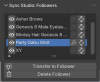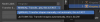Schlongborn
Member
- May 4, 2019
- 496
- 1,778
- 399
You must be registered to see the links
You must be registered to see the links
You must be registered to see the links
I have created an addon for both Daz Studio and Blender to help me animate Daz figures in Blender and then send those animations over to Daz and Preview/Render with Iray. In my opinion this is the fastest way to create animations for Daz figures because it combines the ease of animating in Blender with seeing the results in Daz easily.
I find this incredibly helpful to quickly create good looking poses and animations with Blender and then see how those look in Daz Studio when rendered with Iray. Imho Iray still looks best when rendering Daz assets, and while it is possible to tweak Cycles to come close or even look better, I find that it is a lot easier for me to just stick with Iray. Then all that time that I would have to spend on making cycles look good for my particular scene, I can just spend that on animating instead.
Features:
- Import anything (Figures, Environments, Cameras, Lights, etc.) from Daz into Blender with a click of a single button
- You can control exactly what is imported to keep things simple and fast, you can have a complex environment in Daz and only sync one figure into Blender for animating it
- You can easily add new things and import them without having to re-import the entire scene, only the new stuff
- Easily create an IK rig for figures and their followers which can be used to pose and animate all of the bones of the figure and its followers with one combined rig
- Rendered images from Blender and Daz should line up very closely so that they can easily be combined in Photoshop
- You can render a figure in Daz, then render a fluid simulation in Blender for example and they should both line up (almost) perfectly
You must be registered to see the links
addon. The Blender code I've written is GPL3 similar to Diffeomorphic, my Daz code is propietary though. The addon is free to download on Itch.Itch Page:
You must be registered to see the links
You must be registered to see the links
Alternative patreon link to latest release:
You must be registered to see the links
Documentation:
I tried to create a video that explains how to install the addon in both Daz and Blender, and then also gives a short introduction how to use the addon that I believe should be enough to get you started:
Bugs & Feedback:
Most important thing for me right now is actually to hear from anyone if this thing even works! So far, no one said anything so I am kind of in the dark about it. So please! Tell me! Does it even work?
Beyond that this thread is also meant to get some feedback from you guys in general about what you would like to see implemented. One planned change for the next update is to make the follower panel in Blender interactive, so that followers can easily be deleted on the Blender side after setting up the rig (currently it is very difficult, in particular if the follower had extra bones for which bones were created in the control rig, like for ponytail hair for example).
Last edited: