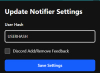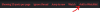InfiniteCanvas
Newbie
- Aug 5, 2016
- 40
- 46
Long time lurker here, I wrote a discord bot to send me notifications for game updates I follow.
Does what it says in the title, and it looks like that in the screenshot.
Key Features
Game Update Monitoring
The bot periodically checks configured RSS feeds for new game updates, comparing
publication dates against stored records. When new updates are detected, it triggers notifications for subscribed
users.
Watchlist Management
Users can manage personalized game watchlists through Discord commands:
Add games to watchlist
`/watch url1 url2`
Remove games from watchlist
`/unwatch url1 url2`
View current watchlist
`/list`
What data does it save?
It saves your discord user id and the threads you're adding to your watchlist. I don't really know discord's policy on data, so I made it so you have to explicitly opt in to have your data saved. You can also opt out, deleting all your data (not reversible).
To enable, use
`/enable`
To disable use
`/disable`
Contributing:
Support me on
Where can I use this bot?
On my server, here:
I'm still not sure if it's mostly bug free, so I keep it in a testing config, which means that I only upload the bot's command to one server instead of globally. So, you have to join that server if you want to use it.
Also, here's the source code:
Feel free to host it yourself if you don't wanna use my instance, it should be relatively pain-free. Just follow this to get your own bot token
Does what it says in the title, and it looks like that in the screenshot.
Key Features
Game Update Monitoring
The bot periodically checks configured RSS feeds for new game updates, comparing
publication dates against stored records. When new updates are detected, it triggers notifications for subscribed
users.
Watchlist Management
Users can manage personalized game watchlists through Discord commands:
Add games to watchlist
`/watch url1 url2`
Remove games from watchlist
`/unwatch url1 url2`
View current watchlist
`/list`
What data does it save?
It saves your discord user id and the threads you're adding to your watchlist. I don't really know discord's policy on data, so I made it so you have to explicitly opt in to have your data saved. You can also opt out, deleting all your data (not reversible).
To enable, use
`/enable`
To disable use
`/disable`
Contributing:
Support me on
You must be registered to see the links
, create issues for bugs or feature requests on
You must be registered to see the links
or even create pull requests for fixes and features.Where can I use this bot?
On my server, here:
You must be registered to see the links
I'm still not sure if it's mostly bug free, so I keep it in a testing config, which means that I only upload the bot's command to one server instead of globally. So, you have to join that server if you want to use it.
Also, here's the source code:
You must be registered to see the links
Feel free to host it yourself if you don't wanna use my instance, it should be relatively pain-free. Just follow this to get your own bot token
You must be registered to see the links
.
Last edited: