- Mar 7, 2019
- 1,059
- 824
DarK x Duke can you post here your full game list from the config? the one with the / in between names
A House In The Rift/Ataegina/Away From Home/Being a DIK/City of Broken Dreamers/Come Inside/Corrupted Kingdoms/Depravity/Ecchi Sensei/Echoes of Lust/False Hero/Harem Hotel/Hero's Harem Guild/Love and Submission/Love Season: Farmer's Dreams/Midnight Paradise/Milky Touch/MIST/Murmur/My Real Desire/Mythic Manor/Once in a Lifetime/Our Red String/Pale Carnations/Reluctant Archon/Savior/Summer's Gone/Sunshine Love/Tales Of Unity/The DeLuca Family/Unleashed/Waifu Academy/What a Legend!DarK x Duke can you post here your full game list from the config? the one with the / in between names
found the issue: THIS ş little bastard in Savior's changelog somehow occupies two character places and made the exception catcher fuck upA House In The Rift/Ataegina/Away From Home/Being a DIK/City of Broken Dreamers/Come Inside/Corrupted Kingdoms/Depravity/Ecchi Sensei/Echoes of Lust/False Hero/Harem Hotel/Hero's Harem Guild/Love and Submission/Love Season: Farmer's Dreams/Midnight Paradise/Milky Touch/MIST/Murmur/My Real Desire/Mythic Manor/Once in a Lifetime/Our Red String/Pale Carnations/Reluctant Archon/Savior/Summer's Gone/Sunshine Love/Tales Of Unity/The DeLuca Family/Unleashed/Waifu Academy/What a Legend!
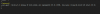
---------------------------
Encode Error!
---------------------------
Encountered Illegal character "\u2014", adding to exclusions... Please report this issue in the game thread! (do it before clicking ok as you wont see this again!)
No, it stalled. Had to kill process.after you clicked ok it fixed?
and trying again after that it still gave the same error?No, it stalled. Had to kill process.
Yes. Gui.and trying again after that it still gave the same error?
edit: also were you on gui or on background mode?
Yea basically what’s happening is that there is an invalid character in the changelog of a game and that is supposed to be able to add an exception for that character and fix itself but if it still comes up I’d say it’s not really fixing itself lol... will look into it tomorrow... can you post the name of the game at which this happens please? Or if you can’t find what it is just your full game list?Yes. Gui.
Error seems to happen when check reaches the end of the list.
why thank youSeems like a great tool!
probably, i mean it has to install additional requirements so its understandable for it to have to be elevated... probably also depends where you installed python, as in having it in your user folder (e.g. C:\Users\...\AppData\Local... or whatever) probably wont require admin but having it in a place such as C:\Python\Python38-32 will require elevation to make changes to the diskMight be because I have UAC set to "notify but don't dim desktop"?
huh, will take a look at itThe game "Life" (https://f95zone.to/threads/life-v0-15-01-fasder.6941/) isn't recognized when trying to fetch updates, tried adding via link and via thread ID, no dice.
somewhat true: whether you can see the end depends on your font an gui size settings for windows and the size and resolution of your monitor of course... anyway i made the script keep the whole changelog up to 69 "\n"s, which in programming and pcs in general \n means new line... i did it like this because in my case 69 was the sweetspot at which i could see the most but still see the ok button. as for the closing you should be able to see the x in the top right, as that is supposed to never go off bounds of your monitorFor games that have long patchnotes, I can't see the bottom of the patchnotes window, nor can I click ok to dismiss that (although the latter I just hit press spacebar).
thats quite strange... could you not see the buttons even before you started adding games? because from how youre saying it it seems that a game you inserted has a title longer than the minimum size that the window gives to the list section, thus hiding the buttons until you expand the window. as for the scroll bar... sorry not sorry (jk) but having one was enough of a pain by itself... tkinter (the window manager this tool uses) is 30 years old now and is incredibly hard to work with... lets say its made for more basic things... but i mean part of the reason why i made it expandable is to prevent needing another scroll bar... and to be honest i personally think that expanding is much more convenient that having to use the scroll bar each timeThere was no indication in the UI that there were "open" buttons, I needed to widen the window, only knew to do so because I (gasp!) read the documentation. But there should be a horizontal scroll bar.
no problem, glad you find it usefulOverall, amazing tool! Seriously, it'll make my... Free time... A lot more efficient. Thanks!
Yeah, I have the system set to increased text size, causes some issues.why thank you
probably, i mean it has to install additional requirements so its understandable for it to have to be elevated... probably also depends where you installed python, as in having it in your user folder (e.g. C:\Users\...\AppData\Local... or whatever) probably wont require admin but having it in a place such as C:\Python\Python38-32 will require elevation to make changes to the disk
huh, will take a look at it
somewhat true: whether you can see the end depends on your font an gui size settings for windows and the size and resolution of your monitor of course... anyway i made the script keep the whole changelog up to 69 "\n"s, which in programming and pcs in general \n means new line... i did it like this because in my case 69 was the sweetspot at which i could see the most but still see the ok button. as for the closing you should be able to see the x in the top right, as that is supposed to never go off bounds of your monitor
thats quite strange... could you not see the buttons even before you started adding games? because from how youre saying it it seems that a game you inserted has a title longer than the minimum size that the window gives to the list section, thus hiding the buttons until you expand the window. as for the scroll bar... sorry not sorry (jk) but having one was enough of a pain by itself... tkinter (the window manager this tool uses) is 30 years old now and is incredibly hard to work with... lets say its made for more basic things... but i mean part of the reason why i made it expandable is to prevent needing another scroll bar... and to be honest i personally think that expanding is much more convenient that having to use the scroll bar each time
no problem, glad you find it useful


i feel youRegarding "Life", no worries, one game out of.. too many not working on the tool is frankly fantastic.
yea i can tell from the screenshot that its because one of the names is too large for the minimum column size...
