Saki_Sliz
Well-Known Member
- May 3, 2018
- 1,403
- 1,017
Well, I guess I'll share this just to see what happens...
Here are two characters I think I'll use in a game, and this is the art style I think I will use for the game (at least for character portraits).
I probably won't change anything (other than new hair for one of the girls, a bit of work on the eyes and some shoes XD)
but I'd be interested to hear what in this image stands out to you, issues, or things you like.
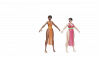
Hopefully it is not being blurred too bad, but basically a fake 3D, fake cartoony, fake pixel art style.
> I want to go more stylized because I like interesting and expressive character designs, but I don't want to spend 10 to 20 hours drawing a 2D character, because I can't stick to projects for more than a few weeks and I like to design projects that depend on art more than words.
> I like 3D because I have a lot of fun with making characters and animating and doing all the technical work, and it allows me to make animations pretty quickly, but I hate how it tends to lean towards uncanny (or I as an artist become too much of a perfectionist) the more stylized and exaggerated characters become.
> I like pixel art, don't know why, maybe because nostalgia, maybe because it is the hardest thing I have ever tried to learn and had to give up (this isn't true pixel art I know, people don't realize that what pixel art does is optical illusions on the brain, playing tricks with how it interprets missing information). I added it because 1 I think it helps makes my 3D renders look a bit more abstract, which helps obscures them and allows for a focus on the style more so than the 3D models or realness of them (ie I set the skin to be wet, but when painting the highlights are typically added, obscuring the art to be similar to pixel art helps with the cartoony nature of the art. The lighting is not realistic or natural, nor even industry standard, but it helps mimic the cartoon style I want). and 2 it is rather simple to apply, and I think using gimp's animation tools, it should be just as easy to apply to an animation, so each art piece is quick to make.
the art so far is in 720p (game screen size), but I may go down to 360 (the lower the better, I want to get that cartoony, pixel art feel in) if I only do partial portraits of the upper body, but any smaller and the faces will need to be manually painted back in and I want to avoid that. It may be hard to see or understand the game size because the background is transparent so the characters are just floating in the middle of this text. And yes, for those who may wonder, the skirt thing is transparent, one should be able to see the background through the character's clothes.
Here are two characters I think I'll use in a game, and this is the art style I think I will use for the game (at least for character portraits).
I probably won't change anything (other than new hair for one of the girls, a bit of work on the eyes and some shoes XD)
but I'd be interested to hear what in this image stands out to you, issues, or things you like.
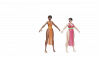
Hopefully it is not being blurred too bad, but basically a fake 3D, fake cartoony, fake pixel art style.
> I want to go more stylized because I like interesting and expressive character designs, but I don't want to spend 10 to 20 hours drawing a 2D character, because I can't stick to projects for more than a few weeks and I like to design projects that depend on art more than words.
> I like 3D because I have a lot of fun with making characters and animating and doing all the technical work, and it allows me to make animations pretty quickly, but I hate how it tends to lean towards uncanny (or I as an artist become too much of a perfectionist) the more stylized and exaggerated characters become.
> I like pixel art, don't know why, maybe because nostalgia, maybe because it is the hardest thing I have ever tried to learn and had to give up (this isn't true pixel art I know, people don't realize that what pixel art does is optical illusions on the brain, playing tricks with how it interprets missing information). I added it because 1 I think it helps makes my 3D renders look a bit more abstract, which helps obscures them and allows for a focus on the style more so than the 3D models or realness of them (ie I set the skin to be wet, but when painting the highlights are typically added, obscuring the art to be similar to pixel art helps with the cartoony nature of the art. The lighting is not realistic or natural, nor even industry standard, but it helps mimic the cartoon style I want). and 2 it is rather simple to apply, and I think using gimp's animation tools, it should be just as easy to apply to an animation, so each art piece is quick to make.
the art so far is in 720p (game screen size), but I may go down to 360 (the lower the better, I want to get that cartoony, pixel art feel in) if I only do partial portraits of the upper body, but any smaller and the faces will need to be manually painted back in and I want to avoid that. It may be hard to see or understand the game size because the background is transparent so the characters are just floating in the middle of this text. And yes, for those who may wonder, the skirt thing is transparent, one should be able to see the background through the character's clothes.
