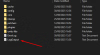After a long coding bender I've finally got your original version working, not sure what you've changed but regarding on what I did:
It seems to me that the IKRoot Transform is always a sibling of the character, names are the character names except for the tank scene.
So I changed it so the whitelist is required and I got rid of the recursive search since it's not necessary with that approach.
INI:
WhitelistCSV = alice,aoi,gulliver,kaori,Avatar
Ofc I could be missing somthing.
In case you'll take contributions tell me how you want to do this. One thing I've noticed is that the view distance needs to be adjusted according to size, I'll add that for me, but should be trivial afik.
Another feature I'd like is adjusting the character velocity proportional to scale for walking. So far the only viable approach I can think of is getting the velocity from the animator and moving the character on LateUpdate manually. Perhaps there's a way to hook into FinalIK but tbh I don't wanna touch that.
Other things that would be nice: Scaling down the Player or upscaling the whole scenes indoors, somehow fixing animations by messing with IK targets and fixing the clipping through the floor bug (occurs with mega size) devs refuse to fix.
Also I'm gonna do a graphics settings mod and probably include viewdistance anyway, next thing is adjusting the fog settings to it goes higher up rayleigh scattering, later perhaps a custom shader if I can figure out how to inject one.