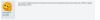Hello everybody,
I'm producing a series that will use renders from DazStudio.
My first is making Assets for each main character.
I've been using DazStudio for over a month to familiarize myself with the tools.
One thing that I found very strange and couldn't come to any conclusion about is the hair.
I've been looking for different hairs and it strikes me that the file size of some is 50mb while others reach almost 1 Gb. As I haven't created complex scenes yet, I don't know if these large hairs will be harmful in the long run. I saw that some hair makes DAZ slow even in texture mode.
I accept tips!
For now I was choosing them just for their appearance.
I'm producing a series that will use renders from DazStudio.
My first is making Assets for each main character.
I've been using DazStudio for over a month to familiarize myself with the tools.
One thing that I found very strange and couldn't come to any conclusion about is the hair.
I've been looking for different hairs and it strikes me that the file size of some is 50mb while others reach almost 1 Gb. As I haven't created complex scenes yet, I don't know if these large hairs will be harmful in the long run. I saw that some hair makes DAZ slow even in texture mode.
I accept tips!
For now I was choosing them just for their appearance.