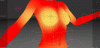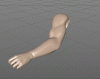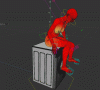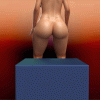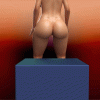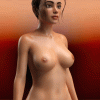I think you need to resort to Other 3D tools. IE, Blender to create proper jiggle & collision.
Daz3D lacks a more advance rigid body dynamic such as complex collisions, etc. like you find in Blender "Bullet" and other tools.
If you really want to have a "realistic" simulation of the bounce & jiggle i think you best option is to export the models/animation from daz. set it up in Blender or some other Tools.
Don't bother setting up materials if you're going back to Daz3D again..
You're just in Blender to setup the Physics/Simulations.
Once youre done, you bake you animation into PLA. "Point Level Animation".
But no thanks to Daz3D, there is a little snag.
Normally you use something like FBX when you export from Blender and include the animation in the exporter settings.
However, Daz do not accept PLA animation in FBX files, So a work around is needed.
So instead of a FBX file. you export the file as a sequence of OBJ files.
I don't use Blender so i don't know if it has the option to do so.
But with some fiddling around, you could always write a Py script that steps though each frame and exports it.
But you should end up with something like.

Quick and dirty test...
Humpity Humpity..
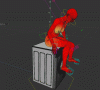
After the export from Blender or other tools. You open daz and import the 1st frame though the file menu.
File -> import -> ur path.
After that select the object and to the top menu. "Edit -> Shape - Morph Loader Pro" and load up the rest of the frames, dont include the 1st frame".
After that. you need to run a
You must be registered to see the links
on the object to setup the timeline. so select the object and go to your content browser.
locate the script "animMorph 415" and execute it.

its gif so dont expect uber framerate

The process can be explain
You must be registered to see the links
and watch the video. the last part about the import.
This is probably not what you want. but im just tossing it out there as an option.
it might be a more tedious method. idk. you decide.