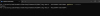- Jun 2, 2018
- 809
- 7,518
STEP 1
Flash games that were meant to run in browser are a little trickier to run but it's possible with the help of Python and Ruffle. First you'll want to get the latest version of Python here. If you already have Python you should be fine as long as it's Python 3.
Make sure to add Python to your PATH by clicking the checkbox as shown in this image.

Linux users just use your package manager if for some reason you don't already have it as it comes preinstalled with lots of distros. No I'm not covering them all but I'll gladly add to it if someone chimes in.
Ubuntu Based: sudo apt install python3
Fedora Based: sudo dnf install python3
STEP 2
Next lets get the Ruffle extension for our browser. You can find them here.
To follow along if you don't have a game already you can grab this one I uploaded years ago on the site. Only the first link works at the time of writing.
https://f95zone.to/threads/dog-match-8r4.18895/
STEP 3
So we're going to open the terminal in the root of the game folder which is where ever the file index.html assuming the dev stuck to convention. We're going to serve the files locally so our browser can run them as intended since you can't simply run Ruffle on the file: protocol because of browser security reasons. Now run this command in terminal to start a web server and host those files locally.
STEP 4
Go to

Flash games that were meant to run in browser are a little trickier to run but it's possible with the help of Python and Ruffle. First you'll want to get the latest version of Python here. If you already have Python you should be fine as long as it's Python 3.
You must be registered to see the links
Make sure to add Python to your PATH by clicking the checkbox as shown in this image.

You must be registered to see the links
Linux users just use your package manager if for some reason you don't already have it as it comes preinstalled with lots of distros. No I'm not covering them all but I'll gladly add to it if someone chimes in.
Ubuntu Based: sudo apt install python3
Fedora Based: sudo dnf install python3
STEP 2
Next lets get the Ruffle extension for our browser. You can find them here.
You must be registered to see the links
To follow along if you don't have a game already you can grab this one I uploaded years ago on the site. Only the first link works at the time of writing.
https://f95zone.to/threads/dog-match-8r4.18895/
STEP 3
So we're going to open the terminal in the root of the game folder which is where ever the file index.html assuming the dev stuck to convention. We're going to serve the files locally so our browser can run them as intended since you can't simply run Ruffle on the file: protocol because of browser security reasons. Now run this command in terminal to start a web server and host those files locally.
Python:
python3 -m http.server 8000Go to
You must be registered to see the links
and have fun like so. Closing the terminal will kill the web server. I hope this guide has been useful.
Last edited: