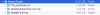For anyone asking how to get a Ren'Py game working on Mac, here's how I do it:
- Download Ren'Py for Mac
Go to:You must be registered to see the links
Click the green button that says "Download SDK DMG" (that’s the Mac version). - Install Ren'Py
Once the download finishes, open the .dmg file.
Inside, you’ll see a folder that starts with "renpy" (something like renpy-8.x.x).
Drag that folder to your Desktop or somewhere easy to find — this is your main Ren'Py folder. - Download the Game
Grab the game you want to play. Doesn’t matter if it says it’s for Windows or Linux — it still works. - Find the Game’s game Folder
- Open the downloaded game folder directly.
- You should see a folder named game inside it — that’s the one you need.
- Set Up the Game in Ren'Py
- Run the Game
- Open the Ren'Py app (inside the renpy folder called only "renpy", not exe, py or sh).
- You should see the mygame folder show up as a project.
- Click it, then click "Launch Project" — and the game should run just fine!