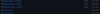srfsmrf_
Active Member
- May 24, 2024
- 810
- 759
- 179
Ren'Py 8.4 or greater requires Windows 10 or greater. When you try to run a RP 8.4 game on Windows 7 or 8 you'll be greeted with:
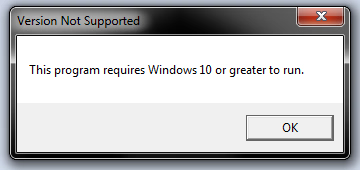
You may still be able to run the game however by following the workaround below (note that some other ways to go about it are discussed below this post as well):
Ren'Py 8.3.8 patches (backported from 8.4.x)
Caveats (read!):
Tested: (incomplete & may be out of date)
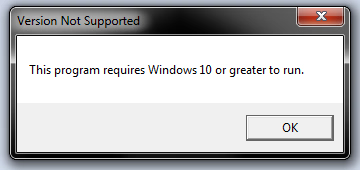
You may still be able to run the game however by following the workaround below (note that some other ways to go about it are discussed below this post as well):
- Download & extract latest RP 8.3 SDK:
You must be registered to see the links
I suspect this download will be deleted at some point (since it is/was a nightly). In that case: downloadYou must be registered to see the linksand extractrenpy-8.3.8.25051901+nightly-sdk-diffover it (replacing files). The nightly 3.8 docs are a attached as a separate download (for those that want/need it) - Move 'game' folder over to the extracted sdk dir
- search for *.rpyc in the game folder, delete those (note sub-bullet #3 below though):
- same goes for *.rpymc files
- although translation related files (inside the 'tl' folder) may be just fine
- in case of .rpa archives containing scripts, you'll first have to extract those & delete them afterwards
- you can use
You must be registered to see the links/ UnRen (the original, but no active development) / UnRen-forall (updated & maintained) for that
- you can use
- note that for each .rpyc / *.rpymc file, there must be a corresponding .rpy / .rpym (source) file
- If that's not the case, you should decompile the file(s) first (see caveat below)
- same goes for *.rpymc files
- recommended: apply patches (see below)
- start renpy.exe
- profit!
Ren'Py 8.3.8 patches (backported from 8.4.x)
You don't have permission to view the spoiler content.
Log in or register now.
Caveats (read!):
You don't have permission to view the spoiler content.
Log in or register now.
Tested: (incomplete & may be out of date)
| Game | Game/RP v | Latest < 8.4 | dc | Status | Notes |
|---|---|---|---|---|---|
| Escape from Ivy and Piper [AceX Game Studio] [Ren'Py] | 0.51 / 8.4.1 | v0.402 / 8.1.3 | no | works | |
| My Bimbo Dream [MBD] [VN][Ren'Py] S1 | 1.0.3a / 8.40 | 0.10.1 Full Beta / 8.3.3 | yes | works | *1 |
| My Bimbo Dream [MBD] [VN][Ren'Py] S2 | 0.1.1 / 8.41 | 2.0.3 / 8.3.3 | no | works | *2 |
dc: whether it's needed to decompile (+link to decompiled scripts)
You don't have permission to view the spoiler content.
Log in or register now.
Last edited: