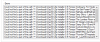- Jul 22, 2018
- 189
- 121

NSware - Daz3D Zip-Installer 0.5.4
##################################################
Help for version 0.5.5
Befor I release version 0.5.5 write me problems of your version 0.5.4
Current fixes:
Version 0.5.5
-Addet Delete Option by Source ZipFile-Settings
-Fixed Crash by Uninsaller if not find NSContentUninstaller(.nscu)-File
-Addet Content-Library Cleaner (Delete all empty Folders) ALPHA-VERSION
-Removed OBJ-Folder Support
-Faster Read Install/Uninstall Files
-Addet Support for *.7z (7zip)
-Changed some Colors
-Changed TextureConverter-Tab Max. Threads to 6
You must be registered to see the links
###################################################
Features
-Install mass of Rar and Zip Files of Daz3D Content
-Uninstall Daz3D Content (Content you intsalled with this Tool)
-Converting Texture Size by Installing or In the Texture-Converting Tab (Optional)
-Create Automatic Folder-Icons by Installing (Optional)
-Ignore to install Templates,Photoshop Files or Documnents (Optional)
Version 0.5.4
-Show Current Reading Texture(Path) in TextureConverter
-Optimated Slow Reading Uninstaller-list
-Write Filesize in Uninstaller File by Installing (Read Faster Uninstaller filesizes)
-Write Filesize in Uninstaller-File if not in Uninstaller File (Fix for last versions).
-Uninstaller delete Empty Folders
-Addet Search-Engine in Install-Ziplist
-Addet Search-Engine in Uninstaller-Contentlist
-Optimated Code
-Addet Uninstalling-Progress
-Disable Uninstaller List by Reading
-Addet Method to Abort Texture-Converting
THANKS TO
Paranormal erection (He Found The "Use ExtractAllEntries to extract SOLID archives"-Problem)
Install
The best Extract all Files from .rar to a Root-Folder (D:\,E:\,....),
because some Pathes to long, and Windows can´t Managed this Pathes (Max Chars 260).
The Tool Create 2 Folders
-"Temp" to Store the PreviewImages from Rar/Zip file for the tool (you can delete)
-"Uninstallers" to Store all Uninstall informations (DON´T DELETE)
Please Vote!
You must be registered to see the links
You must be registered to see the links
You must be registered to see the links
You must be registered to see the links
**Software need .NetFramework 4.6.1
RUN AS ADMIN (IF NOT RUNNING)
Screenshots




+++CHANGELOG+++
-Show Current Reading Texture(Path) in TextureConverter
-Optimated Slow Reading Uninstaller-list
-Write Filesize in Uninstaller File by Installing (Read Faster Uninstaller filesizes)
-Write Filesize in Uninstaller-File if not in Uninstaller File (Fix for last versions).
-Uninstaller delete Empty Folders
-Addet Search-Engine in Install-Ziplist
-Addet Search-Engine in Uninstaller-Contentlist
-Optimated Code
-Addet Uninstalling-Progress
-Disable Uninstaller List by Reading
-Addet Method to Abort Texture-Converting
Version 0.5.3-Show All-Content-Size in Zip-Files-List by Import (GB)
-Checking Zip-File exist befor Extract (Fixed Errors)
-Move Damaged-Zips to Temps\Errorzips (checked zips with WinRar & 7zip, files are broken)
-Clear Errorlist by Press "Install" not "Cancel", now
-Speedup to Read Uninstaller-Content List
-Read ContentSize after Reading Uninstaller-Contents
-Converting (Uninstaller)Datagrid-Cell (Filesize(MB)) to Float-Type (Better to Sort)
-Removed Texture-Convert Fix for version 0.2 Converter
-Check Folder exist by TextureConverter-Tab befor Convert (Fixed-Crash)
**Clearing empty Folders after Uninstalling, coming soon
Version 0.5.2
-Addet New Extract-Method (First Method Removed)
-Changed Error Messages
-Clear the Error-Log List by Install
-Fixed some Path-Problems (Invalid Symbol "?")
-Support for "material" Folder
-Addet "Skip Installed" - Option to Importing Content (You don´t need the "Move to Backup-Folder" Funkction to Skip Installed Content, now)
-Addet LogWriter
Version 0.5.1.1
-Fixed Image Path error
Version 0.5.1-Fixed "Use ExtractAllEntries to extract SOLID archives" Problem, with some Rar/Zips
-Fixed not visible "Uninstaller - Button"
Version 0.5-Fixed Crash by Create Folder with same name of File (Found by 114784.rar)
-File to extract must constains '.' (.exe,.dsf,.zip,.rar,....)
-Support for folder "enviroments" (Found by 114784.rar)
-Support for folders with Prefix "scene" (Poser_Scenes)
-Support for folders with Prefix "textures"
-Changed Error-Lock-Control Dock (Left/Right/Top/Bottom)
-Hide Texture-Converter-Panel by Standard Option
-Disable "Select All" and "Select None"-Buttons by Installing
Version 0.4
-Addet Texture-Converter-Tab
-Addet Convert All or Selected JPG´s in Contentfolder (Texture-Converter-Tab)
-Addet Fix-Button to Fix the Wrong Texture converting in Version 0.2 (If you have used the Converter in Version 0.2 Use it)
-Removed Delete-Option by Source ZipFile-Settings
-Addet Panel for the Texture-Converter Threads in Install-Tab
-Changed Texture-Converter to start more than one Task (Multithreading)
-Removed Progressbar for Texture-Converting in Install-Tab
-Changed from x32 to x64-Version
-Code Optimated
Version 0.3
-Fixed Texture-Converter (Daz3D-Loading Error)
-Fixed Progressbar States
-Addet Button to Show Content for Uninstalling (Faster Install)
-Convert Texture in Own Thread (faster Install Result)
Version 0.2.1
-Optimized Install Speed
-Addet Content-Size to Uninstaller
-Addet Zip-Size to Installer
-Save & Load Settings
-Checking is Content installed by Import Zip/Rar
-Disable Zip-List if Install
Version 0.2
-Fixed Error by Content without Preview-Images
-Addet Texture-Converter
Version 0.1
-Addet Install Feature "Templates"
-Addet Install Feature "Photoshop-Files"
-Addet Install Feature "Documentations"
-Changed Status Messages
-Addet Max. Zip-Files to Import (0 = Import all Rar/Zip-Files)
-Addet Support to Install "OBJ"-Folders to Contentfolder
-Addet Content add to Uninstaller-List after Install
-Addet "None"-Selection by "Source ZipFile-Settings"
-Addet ContextMenu to Errors-Log to Copy the Messages
Last edited: