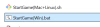Yup you need to install Python or Node.js
You might need to reboot the computer ones.
ensure Python or Node.js is installed by running the following command line.
Python : python3 --version
Node : node --version
You don't need both. Just one or the other
I have Python I when to my mac and the command shows
Last login: Sat Aug 23 19:52:50 on ttys000
@MacBookPro ~ % /Applications/Python\ 3.13/Install\ Certificates.command ; exit;
-- pip install --upgrade certifi
Requirement already satisfied: certifi in /Library/Frameworks/Python.framework/Versions/3.13/lib/python3.13/site-packages (2025.8.3)
-- removing any existing file or link
-- creating symlink to certifi certificate bundle
-- setting permissions
-- update complete
Saving session...
...copying shared history...
...saving history...truncating history files...
...completed.
[Process completed]
by StartGame(Mac+Linux) shows this
#!/bin/bash
# 设置颜色 / Set colors
RED='\033[0;31m'
GREEN='\033[0;32m'
YELLOW='\033[1;33m'
BLUE='\033[0;34m'
PURPLE='\033[0;35m'
NC='\033[0m' # No Color
echo -e "${BLUE}========================================"
echo -e " Parasite Slime v0.2.5"
echo -e " 寄生史莱姆 v0.2.5"
echo -e " Game Launcher / 游戏启动器"
echo -e "========================================${NC}"
echo
echo -e "${YELLOW}[INFO] Checking runtime environment...${NC}"
echo -e "${YELLOW}[信息] 正在检查运行环境...${NC}"
echo
# 检查Python3
if command -v python3 &> /dev/null; then
echo -e "${GREEN}[SUCCESS] Python3 environment detected${NC}"
echo -e "${GREEN}[成功] 发现Python3环境${NC}"
echo -e "${YELLOW}[STARTING] Launching local server...${NC}"
echo -e "${YELLOW}[启动] 正在启动本地服务器...${NC}"
echo -e "${BLUE}[NOTICE] Game URL: http://localhost:8000${NC}"
echo -e "${BLUE}[提示] 游戏地址: http://localhost:8000${NC}"
echo -e "${BLUE}[NOTICE] Press Ctrl+C to stop server${NC}"
echo -e "${BLUE}[提示] 按 Ctrl+C 可停止服务器${NC}"
echo
# 尝试在浏览器中打开 / Try to open in browser
if command -v open &> /dev/null; then
# macOS
open
You must be registered to see the links
elif command -v xdg-open &> /dev/null; then
# Linux
xdg-open
You must be registered to see the links
else
echo -e "${YELLOW}[NOTICE] Please manually open in browser: http://localhost:8000${NC}"
echo -e "${YELLOW}[提示] 请手动在浏览器中打开: http://localhost:8000${NC}"
fi
python3 -m http.server 8000
exit 0
fi
# 检查Python2
if command -v python &> /dev/null; then
PYTHON_VERSION=$(python --version 2>&1)
if [[ $PYTHON_VERSION == *"Python 2"* ]]; then
echo -e "${GREEN}[SUCCESS] Python2 environment detected${NC}"
echo -e "${GREEN}[成功] 发现Python2环境${NC}"
echo -e "${YELLOW}[STARTING] Launching local server...${NC}"
echo -e "${YELLOW}[启动] 正在启动本地服务器...${NC}"
echo -e "${BLUE}[NOTICE] Game URL: http://localhost:8000${NC}"
echo -e "${BLUE}[提示] 游戏地址: http://localhost:8000${NC}"
echo -e "${BLUE}[NOTICE] Press Ctrl+C to stop server${NC}"
echo -e "${BLUE}[提示] 按 Ctrl+C 可停止服务器${NC}"
echo
# 尝试在浏览器中打开 / Try to open in browser
if command -v open &> /dev/null; then
open
You must be registered to see the links
elif command -v xdg-open &> /dev/null; then
xdg-open
You must be registered to see the links
else
echo -e "${YELLOW}[NOTICE] Please manually open in browser: http://localhost:8000${NC}"
echo -e "${YELLOW}[提示] 请手动在浏览器中打开: http://localhost:8000${NC}"
fi
python -m SimpleHTTPServer 8000
exit 0
else
echo -e "${GREEN}[SUCCESS] Python3 environment detected${NC}"
echo -e "${GREEN}[成功] 发现Python3环境${NC}"
echo -e "${YELLOW}[STARTING] Launching local server...${NC}"
echo -e "${YELLOW}[启动] 正在启动本地服务器...${NC}"
echo -e "${BLUE}[NOTICE] Game URL: http://localhost:8000${NC}"
echo -e "${BLUE}[提示] 游戏地址: http://localhost:8000${NC}"
echo -e "${BLUE}[NOTICE] Press Ctrl+C to stop server${NC}"
echo -e "${BLUE}[提示] 按 Ctrl+C 可停止服务器${NC}"
echo
# 尝试在浏览器中打开 / Try to open in browser
if command -v open &> /dev/null; then
open
You must be registered to see the links
elif command -v xdg-open &> /dev/null; then
xdg-open
You must be registered to see the links
else
echo -e "${YELLOW}[NOTICE] Please manually open in browser: http://localhost:8000${NC}"
echo -e "${YELLOW}[提示] 请手动在浏览器中打开: http://localhost:8000${NC}"
fi
python -m http.server 8000
exit 0
fi
fi
# 检查Node.js
if command -v node &> /dev/null; then
echo -e "${GREEN}[SUCCESS] Node.js environment detected${NC}"
echo -e "${GREEN}[成功] 发现Node.js环境${NC}"
echo -e "${YELLOW}[STARTING] Launching local server...${NC}"
echo -e "${YELLOW}[启动] 正在启动本地服务器...${NC}"
echo -e "${BLUE}[NOTICE] Game URL: http://localhost:8000${NC}"
echo -e "${BLUE}[提示] 游戏地址: http://localhost:8000${NC}"
echo -e "${BLUE}[NOTICE] Press Ctrl+C to stop server${NC}"
echo -e "${BLUE}[提示] 按 Ctrl+C 可停止服务器${NC}"
echo
# 尝试在浏览器中打开 / Try to open in browser
if command -v open &> /dev/null; then
open
You must be registered to see the links
elif command -v xdg-open &> /dev/null; then
xdg-open
You must be registered to see the links
else
echo -e "${YELLOW}[NOTICE] Please manually open in browser: http://localhost:8000${NC}"
echo -e "${YELLOW}[提示] 请手动在浏览器中打开: http://localhost:8000${NC}"
fi
npx http-server . -p 8000
exit 0
fi
# 如果都没有找到 / If none found
echo -e "${RED}[ERROR] Python or Node.js environment not found!${NC}"
echo -e "${RED}[错误] 未找到Python或Node.js环境!${NC}"
echo
echo -e "${YELLOW}Solutions / 解决方案:${NC}"
echo "1. Install Python (Recommended) / 安装Python (推荐):"
echo " - macOS: brew install python3"
echo " - Ubuntu/Debian: sudo apt install python3"
echo " - Or visit / 或访问:
You must be registered to see the links
"
echo
echo "2. Install Node.js / 安装Node.js:"
echo " - macOS: brew install node"
echo " - Ubuntu/Debian: sudo apt install nodejs npm"
echo " - Or visit / 或访问:
You must be registered to see the links
"
echo
echo "3. Manual startup / 手动启动服务器:"
echo " python3 -m http.server 8000"
echo " Then open in browser / 然后在浏览器中访问:
You must be registered to see the links
"
echo
echo -e "${RED}[WARNING] Do NOT open index.html directly in browser!${NC}"
echo -e "${RED}[警告] 请勿直接在浏览器中打开 index.html 文件!${NC}"
echo -e "${RED} This may cause functionality issues!${NC}"
echo -e "${RED} 这可能导致游戏功能异常!${NC}"
echo
echo -e "${BLUE}========================================"
echo -e "Thank you for playing Parasite Slime!"
echo -e "感谢游玩寄生史莱姆!"
echo -e "========================================${NC}"
read -p "Press Enter to exit / 按回车键退出..."