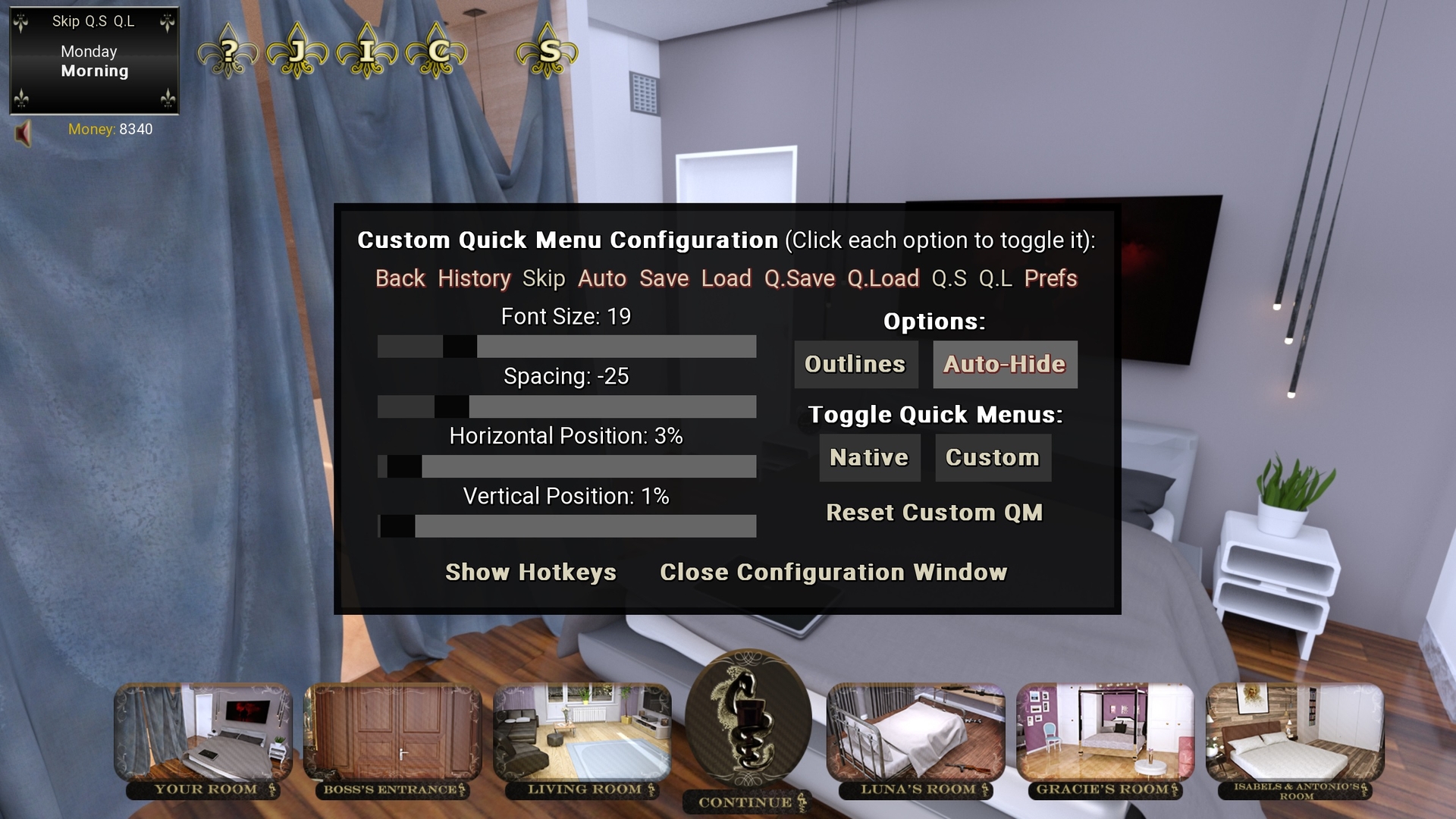Thanks again for this! I was wondering if it's possible to add the auto text slider for games that don't have a native auto feature? The default while better than nothing seems to be very slow moving. Thanks!!
Hi, I'm glad you like it. I've added a simplified preferences window that you can access from my configuration window using the "Preferences" button. Let me know if it works for you as it is or if you have any ideas on how it could be improved.
Keep in mind that this version is my most recent personal build, not the public one on the first page. It's stable in the games I play but most of the code has been rewritten and has not been cleaned up. It also includes experimental features and some mods and cheats for a few games that are disabled by default but, if you enable them, be careful with what you change, things like adding money or opening the hints screen directly in Lunar's Chosen are fine, but romancing multiple people at the same time in BaDIK will mess up the story and were only meant as a way to experience alternative paths without replaying the whole game.
I won't update the first page for now, it needs to be polished and tested properly before that (and I'm not sure I should even include the mods in the public build), so use the file from this post. (_toggle_quick_menu_v7.9.8.9x.rpy)