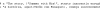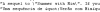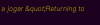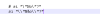- Jan 22, 2024
- 38
- 28
Introduce:
A translator for renpy based on multi tranlation engines and supports extract untranslated words and translate




One Key Translate
Support one key translate , just select the target language and the font file and the game will be translated automatically
View attachment one_key_translate.mp4
Pack Game(Generate Translation Mod)
Support pack game package based on
View attachment pack_game.mp4
Translate with brower
View attachment export_import_html.mp4
View attachment export_import_html2.mp4
Convert To Html
View attachment convert_to_html.mp4
Add Entrance
View attachment add_entrance.mp4
Runtime Extract
(can extract only dialogues without unpacking the game and the format is block like official)
View attachment extract_runtime.mp4
Official Extract
( equal to the ren'py sdk )
View attachment official_extract.mp4
Unpack Game
(through runtime hook which can bypass most encryption):
View attachment unpack_game.mp4
Editor Mode
View attachment renpy_editor.mp4
Local Glossary
For advanced edit , it is recommended to use professional software such as EXCEL
This tool only supports loading and simple modifications
View attachment local_glossary.mp4
Imported Glossary format:
You should offer 2 columns :
Original : the words before replaced
Current(Replaced) : the words replaced
The first row should be the header (just for show you can rename them)

Translate Files
View attachment translate_files.mp4
Translate Directory
View attachment translate_directory.mp4
Replace fonts
View attachment replace_font_new.mp4
Extract File(s)
View attachment extract_files.mp4
Extract Directory(s)
View attachment extract_directories.mp4
Extract all extractable contents to tl directory and rename(if tl name is empty will just extracted to the tl directory):
View attachment extract_tl_directory_rename.mp4
Supported Translation Engines:
Target:
As you see the above translated contents. The original contents will be remained after translation.
If the contents are short of the original contents(behind the "#" as comment) , translation will not take effect on them
The reason why I made this tool is not to replace the real translator's work , but to help.
The translated contents will be not accurate enough due to auto google translation.
So the original contents will do the effect. You can re-translate the translated contents according to the original contents. And what you modified will not be replaced during next translation.
This tool also take care of the special symbols like "{}" "[]" and "<>" in untranslated contents
Features:
Detail Tutorial:
Translate Result:


Download:
A translator for renpy based on multi tranlation engines and supports extract untranslated words and translate




One Key Translate
Support one key translate , just select the target language and the font file and the game will be translated automatically
View attachment one_key_translate.mp4
Pack Game(Generate Translation Mod)
Support pack game package based on
You must be registered to see the links
, you can make a translation mod nowView attachment pack_game.mp4
Translate with brower
View attachment export_import_html.mp4
View attachment export_import_html2.mp4
Convert To Html
View attachment convert_to_html.mp4
Add Entrance
View attachment add_entrance.mp4
Runtime Extract
(can extract only dialogues without unpacking the game and the format is block like official)
View attachment extract_runtime.mp4
Official Extract
( equal to the ren'py sdk )
View attachment official_extract.mp4
Unpack Game
(through runtime hook which can bypass most encryption):
View attachment unpack_game.mp4
Editor Mode
View attachment renpy_editor.mp4
Local Glossary
For advanced edit , it is recommended to use professional software such as EXCEL
This tool only supports loading and simple modifications
View attachment local_glossary.mp4
Imported Glossary format:
You should offer 2 columns :
Original : the words before replaced
Current(Replaced) : the words replaced
The first row should be the header (just for show you can rename them)

Translate Files
View attachment translate_files.mp4
Translate Directory
View attachment translate_directory.mp4
Replace fonts
View attachment replace_font_new.mp4
Extract File(s)
View attachment extract_files.mp4
Extract Directory(s)
View attachment extract_directories.mp4
Extract all extractable contents to tl directory and rename(if tl name is empty will just extracted to the tl directory):
View attachment extract_tl_directory_rename.mp4
Supported Translation Engines:
| Translator | Supported Language number | Charge | Service | Country | Reference |
|---|---|---|---|---|---|
|
You must be registered to see the links
| 108 | Free | Token Required |
You must be registered to see the links
| America |
You must be registered to see the links
|
|
You must be registered to see the links
| 11 | 114 | Free | Token Required |
You must be registered to see the links
| China | |
|
You must be registered to see the links
| 29 | Token Required |
You must be registered to see the links
| Germany | |
|
You must be registered to see the links
| 108 | Token Required |
You must be registered to see the links
| America |
You must be registered to see the links
|
|
You must be registered to see the links
| 214 | Free |
You must be registered to see the links
| China |
You must be registered to see the links
|
|
You must be registered to see the links
| 200 | Free |
You must be registered to see the links
/
You must be registered to see the links
| Italy |
You must be registered to see the links
|
|
You must be registered to see the links
| 133 | Free |
You must be registered to see the links
/
You must be registered to see the links
| Italy |
You must be registered to see the links
|
|
You must be registered to see the links
| 109 | Free |
You must be registered to see the links
| Cyprus |
You must be registered to see the links
|
|
You must be registered to see the links
| 8 | Free |
You must be registered to see the links
/
You must be registered to see the links
| China |
You must be registered to see the links
|
|
You must be registered to see the links
| 7 | Free |
You must be registered to see the links
| China |
You must be registered to see the links
|
Target:
As you see the above translated contents. The original contents will be remained after translation.
If the contents are short of the original contents(behind the "#" as comment) , translation will not take effect on them
The reason why I made this tool is not to replace the real translator's work , but to help.
The translated contents will be not accurate enough due to auto google translation.
So the original contents will do the effect. You can re-translate the translated contents according to the original contents. And what you modified will not be replaced during next translation.
This tool also take care of the special symbols like "{}" "[]" and "<>" in untranslated contents
Features:
- Completely free and open-source
- Support Editor Mode to edit file
- Supoort local glossary to improve translation
- Support special symbols in untranslated contents like "{}" "[]" and "<>" , the contents in special symbols will not be translated.Example:
-
Python:
# untranslated contents: # "Your name is [povname], right?" # Chinese translated: "你的名字是 [povname] ,对吗?" # Japanese translated: "あなたの名前は [povname] ですよね?" - Support extract the untranslated words ren'py engine has not discovered
- Support input,brower and drag the file(s) and directory
- Support translate/extract for single rpy file
- Support translate/extract for all rpy files under directory
- Support replace the fonts used by translated language
- Support be compatible with the translated game that not translated by this translator. The translated contents before will be remained and just translate the untranslated contents
- Support skip extract the extracted contents , need not to be worried about repeat extraction
For example , if the translation contents already exist in tl folder like :
or :Python:old "Hello" new "こんにちは"
Then "Hello" will not be extracted againPython:# game/xxx.rpy:1352 translate japanese role_lose_7489b947: # "Hello" "こんにちは" - Support 108 kinds of language(Default Google Translation) , you can view the
You must be registered to see the linksand theYou must be registered to see the links
- Support remain the original words as comments after translation
- Support real-time log output , you can check the progress about the translation
- Support local proxy
- Support multi translation engines
You must be registered to see the links
Detail Tutorial:
You must be registered to see the links
Translate Result:


Download:
You must be registered to see the links
Last edited: