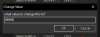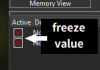Step by step EXP and RP change value using CE
Setting up CE
Open up Manaka game and CE. Then make sure to select Manaka game as your process. That's basically it.

====================================================
Changing the EXP value
I'll divide each and every step by exhibit count (1 Exit and Return home = 1 Exhibit).
Note: It may take a couple tries (or exhibit-count) depends on your how you can determine which address to pick. So don't rely on my exhibit-count (mostly it takes 4 to 5).
1st exhibit:
Just do a normal run on this exhibit. But once you returned home,
Open your CE. depends on your
Flash EXP amount,
add that number in the Value (mine is 9),
change Scan Type to Exact Value, and
change Value Type to 4 Bytes. Once everything is set up, then
run your First Scan.


Continue for the next exhibit.
====================================================
2nd exhibit:
By the way, during exhibit (outside home), you can
select Unchanged Value on the Scan Type then press Next Scan.
By doing this, it will trim out some of the addresses that are constantly changing (from 250k to 190k mostly).
Your target is the amount of the
Flash EXP you got from the 1st exhibit which is a fixed value (depends on your exhibit).

Once you returned home, be aware of your
Flash EXP. But you don't need to put the exact value again,
open your CE again and change the Scan Type to Increased Value, then
press Next Scan.

On this scan, you can notice the change of amount of the addresses on the list.
But we're still far from the value we're looking for.

Continue for the next exhibit.
====================================================
3rd exhibit:
On this exhibit. You will start to notice some of the value on the list matches on the
Flash EXP you have.
Note: Everytime you close the game, the address change. So there's no point of saving the data and you have to manually find the address again when you close the game.

Once you found the matching value,
double click to add the address to the table below. From there, you can change it's description, type, and value. there's also a
checkbox on the left to freeze it's value.
It's better if you leave it crossed or checked.

To change the value,
double click the value and put the amount you want.
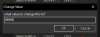
When done right, you will noticed that when you open your Menu,
you'll have the option to do
Kill Time and
Fast Travel. That means the
EXP value is changed.


====================================================
Changing the RP value
Just continue where you left off. You just need to do some changes on CE (do this before your next exhibit).
First, press
New Scan to clear the table and to reset the settings. This time,
put the RP Held number in the Value (mine is 27),
Scan Type is the same (Exact Value), and
change Value Type to Double this time. Then
run your First Scan.

Continue for the next exhibit.
====================================================
4th exhibit:
You'll notice your
Flash EXP went down to 190 but since you
checked the box from the previous steps, it'll return back to the old value you have set.
 Something like this will show up but don't worry.
Something like this will show up but don't worry.
 Go back to CE and just repeat the steps from above (Scan Type to Increased Value, then press Next Scan)
Go back to CE and just repeat the steps from above (Scan Type to Increased Value, then press Next Scan) and you'll also find the address that is same to your
RP Held value.

Once added to the table below,
double click the value to change it.

If done correctly, you'll see your
RP Held value has changed.

Just be sure to cross or check this boxes in order to freeze the value.
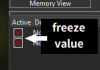
====================================================
credits to anon022 for finding out the value type of the variables.
thread: https://f95zone.to/threads/secret-flasher-sereka-final-sheablesoft.170781/post-17106439
my original post:
https://f95zone.to/threads/secret-flasher-manaka-demo-sheablesoft.256682/post-17111664