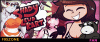D
Deleted member 119819
Guest
Guest
- Mar 8, 2019
- 526
- 1,043
- 93
Gabaw
Active Member
- Jun 23, 2017
- 603
- 1,031
- 183
It's actually in your Windows registry. You don't need to find it to use it, you just need a Windows PC. Extract the download kindly provided to you and double click the "shady kart save" file inside. It will automatically install the save. Open the game as normal and enjoy the Pitgirls section (Collection-->Pitgirls-->Sylvie). You can delete the save file you downloaded or store it for later, in case you need it again.Where do i find the file save ؟
Adabelitoo
Well-Known Member
- Jun 24, 2018
- 1,980
- 3,282
- 455
If this happens, I could finally said that I have a main in this game
ShadyCornerGames
New Member
Thanks everyone for playing the demo! There is a new one up on our sites you can get right now!
Thanks for all the love!
You must be registered to see the links
Thanks for all the love!
- Mar 14, 2018
- 55
- 95
- 48
Played the shit out of this game this morning. And there's still stuff to do! Can't wait to try vs. mode with Brakus...
- Feb 1, 2017
- 3,424
- 44,540
- 701
Your local fucktard
Newbie
- Aug 13, 2018
- 58
- 20
- 192
SmittyW3rben
Newbie
- Mar 27, 2018
- 39
- 48
- 112
I can't even get it to work. The mouse icon disappears on the difficulty selection screen I then need to ALT+TAB out. Furthermore, the window sizes option does nothing because as soon as the game begins it just expands to full screen.
I had the same problem with difficulty screen, unplugging usb controller solved it for me. As for full screen problem, try alt + enter.I can't even get it to work. The mouse icon disappears on the difficulty selection screen I then need to ALT+TAB out. Furthermore, the window sizes option does nothing because as soon as the game begins it just expands to full screen.
SmittyW3rben
Newbie
- Mar 27, 2018
- 39
- 48
- 112
I tried your suggestion and it fixed the full screen issue. However, I still cannot get the mouse to enter the frame. I did have a USB controller plugged in so I unplugged it but it did not fix it. Thanks for the help, friend.I had the same problem with difficulty screen, unplugging usb controller solved it for me. As for full screen problem, try alt + enter.
- Aug 6, 2016
- 2,260
- 37,002
- 791
- May 9, 2017
- 329
- 295
- 132
xD I just found this, I was..lol....just....amazing xDA mario kart porn game?
I love you internet, really, i love you