- Sep 24, 2017
- 426
- 335

So two things jump out at me right away.
- there's black shit eating my character's boobs.
- there's black shit eating only my character's boobs.

No more black shit, right? That's Breastacular. Breastacular is a geograft.
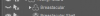
I turned breastacular off in the two images above... and you can see where the geograft ends and the torso begins. Now go back to that first image. Look where the blackness stops... right where the breastacular geograft does.
SOP you add the breastacular geograft then use the script that comes with it to copy the skin material from the torso to the geograft. So the skin material on the breasts should be the same material the rest of the torso uses. And yet... it's behaving very differently.
You don't have permission to view the spoiler content.
Log in or register now.
Spectral rendering and caustics are off. And it's not always like this. In fact, I could probably move the character around a bit in the scene and the issue would go away.... but this keeps happening and I keep having to tinker to make it go away. Any Ideas?
(btw I'm mostly being silly. I'm not actually panicked by this or anything. But it is a genuine issue I'm having.)
UPDATE
So I've done a lot more tinkering with this. Looks like the transparency thing was a red herring. That is a separate issue that's caused by the shell clipping through the graft... which only happens when the base character is hidden. Since i'll never be hiding the base figure but leaving the breastacular graft visible in a scene... it's not an issue I care about. But maybe it's related somehow. Additionally, this means there is no relationship between the shell and the issue... I can even remove the geoshell entirely and the geograft still has the black patches.
I've taken another close look at the breasts in the scene in the screenshots above... I can't see inside the mesh at all. Not even using a spot light source inside the torso. So these black patches are not transparency... they are actually black. I was wrong about that.
Here is some additional screenshots to provide more context...
First we have the exact same character (including the same... currently hidden... hair and clothing), but in a different environment... my "studio lighting" environment I use for character design. As you can see there is no black shit eating the boobs in this one.

This makes it seem like the environment is a factor. That environment being PW Nirvana Space Station. Oddly, removing the space station and everything but the figure from the scene and then replacing the environment settings (hdri, etc) entirely has no effect... as if the black patches get baked into the skin somehow.
And here we have a screenshot of the same everything except the character is in a different part of the same environment as the first two screenshots above. Note that the issue is much less pronounced here. In fact, in previous cases like this I've simply fixed the issue in post.

Last edited:



