- Aug 20, 2017
- 944
- 6,695
Not sure if this is the proper forum but here goes.
Here is my demoising folder:




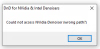
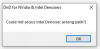
It doesn't matter which of the paths i select they all give this error.
Searching everywhere but I cant find anything. I am therefore a bit at a loss.
Does someone has a working version of these 3 programs and would he be willing to zip them all in one zip and share them.
Thanks in advance.
Here is my demoising folder:




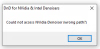
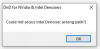
It doesn't matter which of the paths i select they all give this error.
Searching everywhere but I cant find anything. I am therefore a bit at a loss.
Does someone has a working version of these 3 programs and would he be willing to zip them all in one zip and share them.
Thanks in advance.

