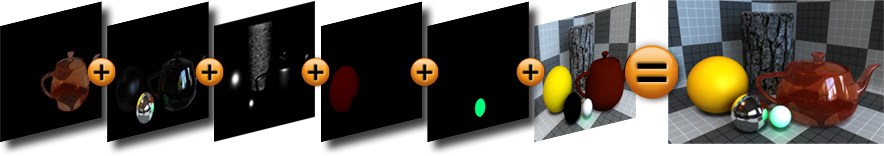- Apr 27, 2017
- 1,014
- 1,155
So I have a few questions about Daz but before I get into that I’ll do a little explaining.
I’ve been playing with Daz for a little while now, I can’t say I’m a pro by a long way but I know the ropes, a little about scene composition, lights, emissive surfaces VS point or spotlights, character building with sliders that sort of thing, which is great but since I’ve been writing my way through a first draft script for a game I thought I’d better up my Daz skills a bit.
Yes, the game is going to be Daz + Ren’py, nothing hugely revolutionary about that and as such I’d prefer to stand out on quality both of writing and Daz. Focussing on Daz for the moment I’d like to ask a few questions about how people have been getting top quality renders and which methods of lighting, skin shading and post work they have been using.
I’d love to be able to crank out renders that are on par with Lewdlab or ICSTOR, however I don’t find that to be a hard requirement since they are both excellent and my equipment for now isn’t going to match theirs, something more like Big Brother level of quality would be doable I think.
Since my rig is a work in progress it’s pointless to quote specs but I’m working with a GTX 970 6GB at the moment and for practise renders that will not be En Masse this is sufficient.
Firstly, Post work, assuming the use of Photoshop since that seems to be the standard, how much postwork do you people do to get the image as you want it? Is it as simple as a little colour balancing and static removal or is a major time investment needed and if so what do you do?
Now moving on to the Daz stuff, Anagenesis, is it worth it, how much difference does it make and does it increase render times noticeably. I know that Lewdlab uses it in DoD which of course looks great and before I start dabbling I thought I’d ask.
What lighting do you recommend, for outside I tend to use either sun sky or an HDRI, which do you consider more natural, which do you prefer irrelevant of natural light and why?. Indoors is more tricky, I’ve got some practise with the standard three point light system using either (ghost) emissives or standard Daz lights and this has worked well enough up till now, should I be going for realistic light placement in a scene or should I go for a more “studio” approach and have lights coming in from where light may not in reality be coming from simply to improve the picture quality as you would when lighting a scene for a Film or TV studio.
Resolution, how high do I need to go to get it looking good, some have mentioned going to 4K and then downsizing the 4K image, is it worth it? Also while I’m quite comfortable with working at 1080P would I notice a significant difference in quality between the 1080 and 4K on a non 4K monitor?
I’d also like to ask in passing what hair props, skins and morphs have you found to work well in Daz, G8 is preferred but not required for this. In particular I’d love people to mention any underappreciated models and hair since so many games have the old reliable characters and hair these days, stuff like Max from BB and the short ponytail from the older sister in BB are pretty common sights and since they are going to be associated with those characters I’d prefer to use other assets.
That got a little longer than I expected but to summarise:
1 - Post work, how much and what on?
2 - Anagenesis, worth it?
3 - Lighting, what gives best results for you both indoor and outdoor
4 - Resolution, 4K vs 1080
5 - General hair and character recommendations
Thanks and hope this is suitable for the general forum
Volt
I’ve been playing with Daz for a little while now, I can’t say I’m a pro by a long way but I know the ropes, a little about scene composition, lights, emissive surfaces VS point or spotlights, character building with sliders that sort of thing, which is great but since I’ve been writing my way through a first draft script for a game I thought I’d better up my Daz skills a bit.
Yes, the game is going to be Daz + Ren’py, nothing hugely revolutionary about that and as such I’d prefer to stand out on quality both of writing and Daz. Focussing on Daz for the moment I’d like to ask a few questions about how people have been getting top quality renders and which methods of lighting, skin shading and post work they have been using.
I’d love to be able to crank out renders that are on par with Lewdlab or ICSTOR, however I don’t find that to be a hard requirement since they are both excellent and my equipment for now isn’t going to match theirs, something more like Big Brother level of quality would be doable I think.
Since my rig is a work in progress it’s pointless to quote specs but I’m working with a GTX 970 6GB at the moment and for practise renders that will not be En Masse this is sufficient.
Firstly, Post work, assuming the use of Photoshop since that seems to be the standard, how much postwork do you people do to get the image as you want it? Is it as simple as a little colour balancing and static removal or is a major time investment needed and if so what do you do?
Now moving on to the Daz stuff, Anagenesis, is it worth it, how much difference does it make and does it increase render times noticeably. I know that Lewdlab uses it in DoD which of course looks great and before I start dabbling I thought I’d ask.
What lighting do you recommend, for outside I tend to use either sun sky or an HDRI, which do you consider more natural, which do you prefer irrelevant of natural light and why?. Indoors is more tricky, I’ve got some practise with the standard three point light system using either (ghost) emissives or standard Daz lights and this has worked well enough up till now, should I be going for realistic light placement in a scene or should I go for a more “studio” approach and have lights coming in from where light may not in reality be coming from simply to improve the picture quality as you would when lighting a scene for a Film or TV studio.
Resolution, how high do I need to go to get it looking good, some have mentioned going to 4K and then downsizing the 4K image, is it worth it? Also while I’m quite comfortable with working at 1080P would I notice a significant difference in quality between the 1080 and 4K on a non 4K monitor?
I’d also like to ask in passing what hair props, skins and morphs have you found to work well in Daz, G8 is preferred but not required for this. In particular I’d love people to mention any underappreciated models and hair since so many games have the old reliable characters and hair these days, stuff like Max from BB and the short ponytail from the older sister in BB are pretty common sights and since they are going to be associated with those characters I’d prefer to use other assets.
That got a little longer than I expected but to summarise:
1 - Post work, how much and what on?
2 - Anagenesis, worth it?
3 - Lighting, what gives best results for you both indoor and outdoor
4 - Resolution, 4K vs 1080
5 - General hair and character recommendations
Thanks and hope this is suitable for the general forum
Volt