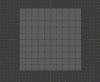Hi all!
I'm a game developer with a specialization in shaders (Unity mostly).
I'd like to make my own 2D game in Unity, there are plenty of them out there, but no one has all the features that I'd like to have.
I'm quite a beginner when it comes to 2D, I've been working mostly on 3D games , so, my question is: do anyone know how to create a smooth animation for stripping? For example, let's say there is a female npc laying on a bed. The player will interact with some of her clothes in order to remove them. (They will be all sprites of course)
So I'd like, lets say, a skirt, to follow the legs siluette when being removed.
I hope I explained maysef clearly, sorry for any grammar mistakes.
Thanks for your support, any hints are welcome
I'm a game developer with a specialization in shaders (Unity mostly).
I'd like to make my own 2D game in Unity, there are plenty of them out there, but no one has all the features that I'd like to have.
I'm quite a beginner when it comes to 2D, I've been working mostly on 3D games , so, my question is: do anyone know how to create a smooth animation for stripping? For example, let's say there is a female npc laying on a bed. The player will interact with some of her clothes in order to remove them. (They will be all sprites of course)
So I'd like, lets say, a skirt, to follow the legs siluette when being removed.
I hope I explained maysef clearly, sorry for any grammar mistakes.
Thanks for your support, any hints are welcome