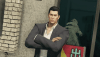$ ./StarbreedDemo.x86_64 -force-vulkan -force-wayland -logFile -
[UnityMemory] Configuration Parameters - Can be set up in boot.config
"memorysetup-bucket-allocator-granularity=16"
"memorysetup-bucket-allocator-bucket-count=8"
"memorysetup-bucket-allocator-block-size=4194304"
"memorysetup-bucket-allocator-block-count=1"
"memorysetup-main-allocator-block-size=16777216"
"memorysetup-thread-allocator-block-size=16777216"
"memorysetup-gfx-main-allocator-block-size=16777216"
"memorysetup-gfx-thread-allocator-block-size=16777216"
"memorysetup-cache-allocator-block-size=4194304"
"memorysetup-typetree-allocator-block-size=2097152"
"memorysetup-profiler-bucket-allocator-granularity=16"
"memorysetup-profiler-bucket-allocator-bucket-count=8"
"memorysetup-profiler-bucket-allocator-block-size=4194304"
"memorysetup-profiler-bucket-allocator-block-count=1"
"memorysetup-profiler-allocator-block-size=16777216"
"memorysetup-profiler-editor-allocator-block-size=1048576"
"memorysetup-temp-allocator-size-main=4194304"
"memorysetup-job-temp-allocator-block-size=2097152"
"memorysetup-job-temp-allocator-block-size-background=1048576"
"memorysetup-job-temp-allocator-reduction-small-platforms=262144"
"memorysetup-temp-allocator-size-background-worker=32768"
"memorysetup-temp-allocator-size-job-worker=262144"
"memorysetup-temp-allocator-size-preload-manager=262144"
"memorysetup-temp-allocator-size-nav-mesh-worker=65536"
"memorysetup-temp-allocator-size-audio-worker=65536"
"memorysetup-temp-allocator-size-cloud-worker=32768"
"memorysetup-temp-allocator-size-gfx=262144"
Mono path[0] = '~/Games/files/Starbreedv0.15Linux/StarbreedDemo_Data/Managed'
Mono config path = '~/Games/files/Starbreedv0.15Linux/StarbreedDemo_Data/MonoBleedingEdge/etc'
Preloaded 'lib_burst_generated.so'
Display 0 'DP-4"': 1920x1080 (primary device).
Unable to load player prefs
Desktop is 1920 x 1080 @ 144 Hz
free(): invalid pointer
Caught fatal signal - signo:6 code:-6 errno:0 addr:0x3e800002fbc
Obtained 33 stack frames.
#0 0x007f378be43920 in __sigaction
#1 0x007f378bea77bd in pthread_kill
#2 0x007f378be437ee in gsignal
#3 0x007f378be252d1 in abort
#4 0x007f378be26316 in perror
#5 0x007f378beb1e35 in timer_settime
#6 0x007f378beb74b4 in __libc_free
#7 0x007f369c5493e7 in std::__1::__function::__func<llvm::fuzzerop::SourcePred::SourcePred(std::__1::function<bool (llvm::ArrayRef<llvm::Value*>, llvm::Value const*)>, std::__1::nullopt_t)::{lambda(llvm::ArrayRef<llvm::Value*>, llvm::ArrayRef<llvm::Type*>)#1}, std::__1::allocator<{lambda(llvm::ArrayRef<llvm::Value*>, llvm::ArrayRef<llvm::Type*>)#1}>, std::__1::vector<llvm::Constant*, llvm::fuzzerop::SourcePred::SourcePred(std::__1::function<bool (llvm::ArrayRef<llvm::Value*>, llvm::Value const*)>, std::__1::nullopt_t)::{lambda(llvm::ArrayRef<llvm::Value*>, llvm::ArrayRef<llvm::Type*>)#1}<llvm::Constant> > (llvm::ArrayRef<llvm::Value*>, llvm::ArrayRef<llvm::Type*>)>::destroy_deallocate()
#8 0x007f378e5054af in _dl_exception_free
#9 0x007f378e5055c0 in _dl_exception_free
#10 0x007f378e50256d in _dl_catch_exception
#11 0x007f378e50cd49 in _dl_rtld_di_serinfo
#12 0x007f378e5024d1 in _dl_catch_exception
#13 0x007f378e50d0e7 in _dl_find_dso_for_object
#14 0x007f378bea1434 in dlmopen
#15 0x007f378e5024d1 in _dl_catch_exception
#16 0x007f378e502629 in _dl_catch_exception
#17 0x007f378bea0f23 in dlerror
#18 0x007f378bea14eb in dlopen
#19 0x007f3786cc22a3 in __glXGLLoadGLXFunction
#20 0x007f3786cc4b24 in __glXGLLoadGLXFunction
#21 0x007f3786cbe1d8 in glXChooseVisual
#22 0x007f378db74ad6 in UNITY_TT_RunIns
#23 0x007f378db7434f in UNITY_TT_RunIns
#24 0x007f378db43b49 in UNITY_TT_RunIns
#25 0x007f378db43695 in UNITY_TT_RunIns
#26 0x007f378d0a4ff8 in PlayerMain(int, char**)
#27 0x007f378d8269a5 in std::vector<std::pair<int, unsigned int>, std::allocator<std::pair<int, unsigned int> > >::operator=(std::vector<std::pair<int, unsigned int>, std::allocator<std::pair<int, unsigned int> > > const&)
#28 0x007f378d8264bf in std::vector<std::pair<int, unsigned int>, std::allocator<std::pair<int, unsigned int> > >::operator=(std::vector<std::pair<int, unsigned int>, std::allocator<std::pair<int, unsigned int> > > const&)
#29 0x007f378d094fe1 in PlayerMain(int, char**)
#30 0x007f378be273b5 in __libc_init_first
#31 0x007f378be27468 in __libc_start_main
#32 0x00000000201029 in (Unknown)
Aborted (core dumped)