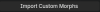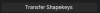WayneDwayne
Newbie
- Jul 23, 2022
- 65
- 38
- 85
Here is what I wanna do:
make an unique character in daz
import that character, alongside with maps from daz to blender
edit those on blender and animate them there and render them there (with eeve cuz my computer isnt very good)
what would you say? is this possible? i heard about diffeomorphic, can that also import the clothes and stuff like maps from daz?
is there any game made this way with going from daz to blender and rendering there? how can i learn to do this? thanks for reading and if you can answer any of my questions!!!
make an unique character in daz
import that character, alongside with maps from daz to blender
edit those on blender and animate them there and render them there (with eeve cuz my computer isnt very good)
what would you say? is this possible? i heard about diffeomorphic, can that also import the clothes and stuff like maps from daz?
is there any game made this way with going from daz to blender and rendering there? how can i learn to do this? thanks for reading and if you can answer any of my questions!!!