So... I was manually installing some assets, routine stuff...
And as I get back to Daz Studio to check them out, EVERY single female G8 model (the old ones, and the new) are looking terribly distorted (nose, lips, eyes, eyebrows, face, hips, waist, etc)
I ran onto a similar problem once, when not re-naming converted models (from G3 to G8)... it looks like there's hidden model being applied to them or something
Even the G8 Female base model is suffering from the same thing
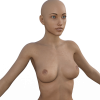
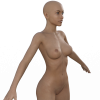

This is how she's supposed to look
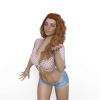
How can I find out what happened?
Or which asset caused the issue? 'Cause I've just installed nearly a hundred... --"
Is there a way to check what is being applied to my G8 Female base model that's causing the distortion?
Thanks in advance guys
And as I get back to Daz Studio to check them out, EVERY single female G8 model (the old ones, and the new) are looking terribly distorted (nose, lips, eyes, eyebrows, face, hips, waist, etc)
I ran onto a similar problem once, when not re-naming converted models (from G3 to G8)... it looks like there's hidden model being applied to them or something
Even the G8 Female base model is suffering from the same thing
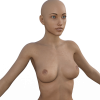
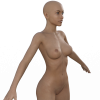

This is how she's supposed to look
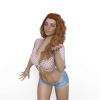
How can I find out what happened?
Or which asset caused the issue? 'Cause I've just installed nearly a hundred... --"
Is there a way to check what is being applied to my G8 Female base model that's causing the distortion?
Thanks in advance guys
