swf games
- Thread starter Real1855
- Start date
Nioloph
New Member
- May 28, 2017
- 4
- 5
- 32
If your web browser still has good support for flash, you should be able to just open it in your browser and play it that way. Otherwise you need a different program to interpolate it. "Flash Player" should work just fine and I also use "Swiff Player" on the occassions flash doesn't render it properly.
Just drag it (the .swf file) to your browser. Should be good to go.How in the world do I play these. I just cannot figure it out.
View attachment 232656
Then drag it to internet explorer instead (I know, i know) It'll work and you can play the game.When I drag it to my browser it starts downloading.
P.S.
- Not Microsoft Edge, Internet Explorer
- Once you drag it, click "Allow Blocked Content"
- Feb 21, 2017
- 1,244
- 5,026
- 774
Use the flash debug player. I've uploaded it to mega to save you the hassle:How in the world do I play these. I just cannot figure it out.
View attachment 232656
You must be registered to see the links
HiEv
Member
- Sep 1, 2017
- 385
- 791
- 141
Note: If you want to make the "Flash Player projector" (a.k.a. "Flash Player standalone") the default player for your .SWF files, then you'll need to hack the executable a little bit.This. TheYou must be registered to see the linksprovides players for Mac and Linux too (download the Flash Player Projector). Linux users with a 32-bit OS can use the Windows player + Wine.
Get a hex editor which can edit Unicode text (I used the
You must be registered to see the links
), do a search for the Unicode string "-relaunched" (or just go to offset 9AAF2C), replace that whole string with Unicode spaces (hex: 20 00), and then save it. Now you can right-click on a .SWF file, choose "Open with" -> "Choose default program...", click "Browse...", select your edited version of flashplayer_32_sa.exe, click "OK", make sure that "Always use the selected program to open this kind of file" is checked, then click "OK" again. Now you should be able to double-click any .SWF files and it will open them for you.Apparently this has been broken since v24. They're currently up to v32 and still haven't fixed it.
- Aug 26, 2017
- 120
- 305
- 166
No, I downloaded one of the links that was provided and now I either drag the game to my flash player or just open it and it opens. Only problem is... When it gets to the sex scenes the screen turns white???? anyone know why this is?@Ghostedly are you still having any trouble?
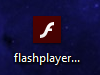
I believe it was the user Scrumbles.Possibly an issue with video playback with the flash player you're using. Who's link are you using for the program?


