I'm having a couple issues I haven't been able to solve yet with a screen I made for a "biographies" app I have in-game. (Do note - if you see anything in the code and go "wtf does that even do?" - I haven't attempted cleaning it up yet, since I've just been trying different things getting everything to work so I might have forgot to delete unnecessary stuff. I haven't gone through it for that yet, that's once I get it all working)
Here's the relevant screen:
So far with this, I have 2 issues.
First - the tooltip. When you open the screen and hover, it works fine, like such:

However, once you start scrolling, the tooltip doesn't scroll with the viewport - if you continue mousing over the same image eventually you'll get something like this:
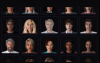
I'd like to find a way to "anchor" the tooltip to the top of the relevant imagebutton so it stays in position even when scrolling.
I did come across ways to anchor the tooltip to the mouse position but that's no good, since I want it to be static. (Example - looking at the first image, it appears right above the head. I'd like it to stay in that spot even when scrolling - so technically the tooltip moves, it's just always anchored to the correct button).
The 2nd issue comes when actually clicking the button, triggering the "side" screen - it never scrolls correctly. If you look at the code as it is right now, you may see a yadjustment in the viewport, that was just one of many attempts to get it to properly scroll to the correct spot. It wasn't there originally, and I've tried a bunch of different methods but so far all unsuccessful.
For example, let's say you're here in the screen:

You click on Grace, and then don't move the mouse at all, and you'll get this:
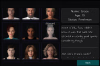
The viewport scrolls in a way that "Grace" disappears entirely (It's scrolled way down the screen - you have to scroll quite a bit to find it) and the viewport auto-scrolled up to a much higher point.
Removing the yadjustment I have in there doesn't fix the problem - it just makes it scroll in a different way since the entire VP is being resized. My ultimate goal is to try and make it so whatever button you click on becomes "centered" in the new view, instead of having the viewport scroll to a different area.
Here's the relevant screen:
Code:
screen phonebiosapp():
default sides = "c"
default name = ""
default tmp = ""
$tempvar = len(bioschars)
fixed:
xysize (1200,650)
side sides:
spacing 10
frame:
background None
vpgrid yadjustment biosadjust:
xpos 430
ypos 250
xminimum 700
if sides == "c":
cols 5
else:
cols 3
spacing 20
draggable True
mousewheel True
for x,i in zip(range(0,50),bioschars):
if i:
frame at delayed2:
background Frame("images/bios/border.png")
vbox:
imagebutton at delayed2:
if i.lower() == "felicity" and felicitypath:
idle "bios_" + i.lower() + "b_idle"
hover "bios_" + i.lower() + "b_hover"
insensitive "bios_" + i.lower() + "_hover"
tooltip i
elif i.lower() == "pixie" and ch4:
idle "bios_" + i.lower() + "b_idle"
hover "bios_" + i.lower() + "b_hover"
insensitive "bios_" + i.lower() + "_hover"
tooltip i
else:
idle "bios_" + i.lower() + "_idle"
hover "bios_" + i.lower() + "_hover"
insensitive "bios_" + i.lower() + "_hover"
if i == "mc":
tooltip "[mcname]"
elif i == "Samantha":
tooltip "Mom"
elif i == "Jack":
tooltip "Dad"
elif i == "Susan":
tooltip "[teacher1]"
elif i == "Janice":
tooltip "[teacher2]"
elif i == "DJ":
tooltip "[djname]"
elif i == "Ham":
tooltip "[hamname]"
elif i == "Finde":
tooltip "[artname]"
else:
tooltip i
action SetVariable('inbios',True), SetScreenVariable("sides","c r"), SetScreenVariable("name",i), SetScreenVariable("tmp",eval("bios_"+i)),SensitiveIf(i != name)
if sides == "c r":
if len(bioschars)%3 > 0:
$tempvar = 3 - len(bioschars)%3
else:
if len(bioschars) != 50 and len(bioschars) > 40:
$tempvar = 50 - len(bioschars)
elif len(bioschars) != 40 and len(bioschars) > 30:
$tempvar = 40 - len(bioschars)
elif len(bioschars) != 30 and len(bioschars) > 20:
$tempvar = 30 - len(bioschars)
elif len(bioschars) != 20 and len(bioschars) > 10:
$tempvar = 20 - len(bioschars)
elif len(bioschars) != 10:
$tempvar = 10 - len(bioschars)
for i in range(0,tempvar):
vbox:
frame:
background None
if sides == "c r":
frame:
background None
pos 1115,250
frame:
background Frame("images/bios/biosframe.png",20,20)
xsize 450
ysize 175
vbox:
yalign 0.5
xalign 0.5
hbox:
xalign 0.5
text "Name: "
if name == "mc":
text "[mcname]"
elif name == "Samantha":
text "Mom"
elif name == "Jack":
text "Dad"
elif name == "Susan":
text "[teacher1]"
elif name =="DJ":
text "[djname]"
elif name =="Ham":
text "[hamname]"
elif name == "Janice":
text "[teacher2]"
elif name == "Finde":
text "[artname]"
else:
text "[name]"
hbox:
xalign 0.5
text "Age: "
text "[{}]".format("age_"+name)
hbox:
xalign 0.5
text "Status: "
text "[{}]".format("status_"+name)
frame:
background Frame("images/bios/biosframe.png")
xysize 450,400
ypos 200
viewport:
mousewheel True
draggable True
xsize 450
ysize 375
vbox:
for i in reversed(range(0,len(tmp))):
hbox:
text tmp[i] style "biostext" xalign 0.5
if i > 0:
hbox:
xysize (50,100)
add "biosdiv" yalign 0.5
frame:
background None
pos 180,600
imagebutton:
idle "biosback"
hover "biosback_hover"
action SetScreenVariable("sides","c"), SetScreenVariable("name","")
$tooltip = GetTooltip('phonebiosapp')
if tooltip:
nearrect:
focus "tooltip"
prefer_top True
ypos 50
frame:
background None
xalign 0.5
text tooltip size 36 style "biostext"So far with this, I have 2 issues.
First - the tooltip. When you open the screen and hover, it works fine, like such:

However, once you start scrolling, the tooltip doesn't scroll with the viewport - if you continue mousing over the same image eventually you'll get something like this:
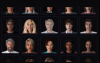
I'd like to find a way to "anchor" the tooltip to the top of the relevant imagebutton so it stays in position even when scrolling.
I did come across ways to anchor the tooltip to the mouse position but that's no good, since I want it to be static. (Example - looking at the first image, it appears right above the head. I'd like it to stay in that spot even when scrolling - so technically the tooltip moves, it's just always anchored to the correct button).
The 2nd issue comes when actually clicking the button, triggering the "side" screen - it never scrolls correctly. If you look at the code as it is right now, you may see a yadjustment in the viewport, that was just one of many attempts to get it to properly scroll to the correct spot. It wasn't there originally, and I've tried a bunch of different methods but so far all unsuccessful.
For example, let's say you're here in the screen:

You click on Grace, and then don't move the mouse at all, and you'll get this:
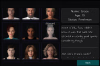
The viewport scrolls in a way that "Grace" disappears entirely (It's scrolled way down the screen - you have to scroll quite a bit to find it) and the viewport auto-scrolled up to a much higher point.
Removing the yadjustment I have in there doesn't fix the problem - it just makes it scroll in a different way since the entire VP is being resized. My ultimate goal is to try and make it so whatever button you click on becomes "centered" in the new view, instead of having the viewport scroll to a different area.
