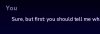- Jun 17, 2019
- 4,225
- 13,986
¡Hola!
After more than three years playing and manually translating into Spanish (and for PC) several Ren'Py games of diverse complexity, I have encouraged myself to write this guide to explain the translating process to anyone who want to start translating or are curious enough to know what I spend my spare time on.
I try to explain the basics but there are also some useful tricks to achieve the "perfect" translation: text variables, character's names, identical strings with different meanings, and some other problems we may face when translating any Ren'Py game. Although the tutorial is intended to help manual translators, it can be used to get a better understanding of the whole process even if you use machine translators for the actual translating work.
Thanks in advance for your comments, suggestions and corrections (and I swear I'm a lot better translating from English to Spanish than doing the reverse translation ).
).
After more than three years playing and manually translating into Spanish (and for PC) several Ren'Py games of diverse complexity, I have encouraged myself to write this guide to explain the translating process to anyone who want to start translating or are curious enough to know what I spend my spare time on.
I try to explain the basics but there are also some useful tricks to achieve the "perfect" translation: text variables, character's names, identical strings with different meanings, and some other problems we may face when translating any Ren'Py game. Although the tutorial is intended to help manual translators, it can be used to get a better understanding of the whole process even if you use machine translators for the actual translating work.
Thanks in advance for your comments, suggestions and corrections (and I swear I'm a lot better translating from English to Spanish than doing the reverse translation
You don't have permission to view the spoiler content.
Log in or register now.
Last edited: