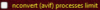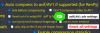Da Bi Dimm
Member
- Jan 28, 2025
- 407
- 206
- 113
I meant these linesView attachment 5241201 If u meant this settings then u wrong (it only switches from imagemagick to nconvert+avif and from SVT-AV1 to av1_nvenc), if nconvert (webp) or cwebp selected then it would never compress to avif/av1 unless stages 1 and 2 triggered or stage 3 after stage 1+2 compress:
1) View attachment 5241205 enabled
2) Game supports avif/AV1
3) View attachment 5241215 disabled and compressed not supported av1/avif game engine version after compression of supported.
Avif is image format like webp for example, currenly only CPU powered support. AV1 is video format like VP9 for example, can be compressed by GPU if u have supported model and enabled av1_nvenc and by CPU (using SVT-AV1 encoder that all modern enough CPU should support).
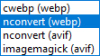 How do they relate to this checkbox
How do they relate to this checkbox
 ? As I understand it, the lines affect the compression of images, while the checkbox affects the compression of videos, and they do not depend on each other. Is that correct?
? As I understand it, the lines affect the compression of images, while the checkbox affects the compression of videos, and they do not depend on each other. Is that correct?
Last edited: