- Dec 28, 2018
- 1,716
- 3,295
First download a cool volumetric asset. It has to be VBD format.
So here it is :
Unzip somewhere, you will need it.
Open a blank scene.
Create > New Primitive > Cube
Setting doesn't really matter, 1*1 is fine.
Select your cube and select geometry editor :

Go into tool setting and rename surface to Volume instead of default (double click on the name) :

Now with still your cube selected, use surface tool :
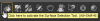
Go into surface tab and select that volume surface :
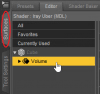
While this surface is still selected, go into \My Library\Shader Presets\Iray\Daz Volume and apply "Simple OpenVDB MDL Volume" :

Now the shader changed, turn off clip to geometry.
We can also fill any vdb file in the Volume File setting, the one we downloaded at the start.

Here it is :

So here it is :
You must be registered to see the links
Unzip somewhere, you will need it.
Open a blank scene.
Create > New Primitive > Cube
Setting doesn't really matter, 1*1 is fine.
Select your cube and select geometry editor :

Go into tool setting and rename surface to Volume instead of default (double click on the name) :

Now with still your cube selected, use surface tool :
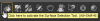
Go into surface tab and select that volume surface :
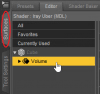
While this surface is still selected, go into \My Library\Shader Presets\Iray\Daz Volume and apply "Simple OpenVDB MDL Volume" :

Now the shader changed, turn off clip to geometry.
We can also fill any vdb file in the Volume File setting, the one we downloaded at the start.

Here it is :

Last edited:
