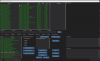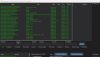commondi32
Newbie
- Jul 16, 2020
- 41
- 46
Thanks doggava and luna.kitty!
About VarManager I know it, it was an inspiration actually. About the "remove old versions" functionality I am still using another great one, bill prime's
I was thinking about a way of identify and mark older versions though. That has to be another column in the database, like "older". For example, when a new version of a plugin gets into the database, it would automatically update earlier versions with "older" = true. Maybe a different background color instead so the column is not visible.
But... since Symlinks are now already supported, maybe I should try extend the new menu option "Install+Deps", adding "Install+Deps symlinked", and that would be close to your idea I think. I gonna try with that one.
New version fixes a couple of things like uninstalling all, broken since earlier update. I fixed also repo3, repo4, repo5 in config.ini that were bugged.
About VarManager I know it, it was an inspiration actually. About the "remove old versions" functionality I am still using another great one, bill prime's
You must be registered to see the links
. I usually use it for disabling preload morphs I do not need and check for vars not having dependencies and older versions, . It is really fast and allows to do backups and filter and move by var type... It was another inspiration, but I did not want to implement all that functionality because I think it is already good in it. Sure, a all-in-one tool would be great.I was thinking about a way of identify and mark older versions though. That has to be another column in the database, like "older". For example, when a new version of a plugin gets into the database, it would automatically update earlier versions with "older" = true. Maybe a different background color instead so the column is not visible.
Did I say that? LOL yes, that would be cool but at the moment I do not have much time." In future relases a button could be included to do either: a) in Dependencies section, install all (or filtered) external dependencies as symlinks, or b) Install everyhing external symlinked, as 'Available' , so Varbrowser could handle everything from VaM. "
But... since Symlinks are now already supported, maybe I should try extend the new menu option "Install+Deps", adding "Install+Deps symlinked", and that would be close to your idea I think. I gonna try with that one.
New version fixes a couple of things like uninstalling all, broken since earlier update. I fixed also repo3, repo4, repo5 in config.ini that were bugged.
Last edited: