- Jul 31, 2017
- 34
- 62
Here is the way to translate Big Brother and 99% are translatable. Since no one mentioned about this yet, share with those who wants to try as well.
Download links: for (0.13)
Download links: for (0.12)


////// How to (for 0.12) //////
If you download files from the Mega links above, just skip following part.

Note: The font color control is removed to avoid Google translation issue.
////// How to (for 0.13) //////
If you download files from the Mega links above, just skip following part.
All dialog contents can be merged into one file (13.txt), it's easier for google translate.
Use the new attachment (13_EN_right.txt and line_EN_right.txt). The method is similar.
Download links: for (0.13)
-
You must be registered to see the links(Credit to @Lukumoide #501)
-
You must be registered to see the links(Credit to @krikrih #505)
-
You must be registered to see the links(Credit to @LordVader #475)
-
You must be registered to see the links(Credit to @tefanga #460)
Usage:
- Just replace the .txt files and start the game.
(File location:[BB folder]\data\13.txt and the rest )
-
You must be registered to see the links
-
You must be registered to see the links
Usage:
- Keep the 0003.dat, delete all .txt files.
(File location:[BB folder]\data\13.txt and the rest )
- Add those 2 files (13.txt and lines.txt), and start the game.
Download links: for (0.12)
-
You must be registered to see the links(Thanks to @macdoc )
-
You must be registered to see the links(Thanks to @azelone )
-
You must be registered to see the links
-
You must be registered to see the links(3rd release. Thanks to @Frank Rosario )
-
You must be registered to see the links(Thanks to @skydra )
-
You must be registered to see the links
-
You must be registered to see the links(Thanks to @LordVader )
-
You must be registered to see the links(Thanks to @ceset1 )
-
You must be registered to see the links(Thanks to @Frank Rosario )
Attachments are updated to 0.12 as well. Feel free to translate them.
If you want to ask for other languages, be polite...
Usage:
If you want to ask for other languages, be polite...
Usage:
- Just replace the .dat files and start the game.
(File location:[BB folder]\data\0001.dat and 0002.dat)


////// How to (for 0.12) //////
If you download files from the Mega links above, just skip following part.
- Use
You must be registered to see the links
- Upload attachment "0.12_0001_EN" and "0.12_0002_EN" and translate them to your language. It's machine translation, but you can fine tune the translation if you have time or ask for a collaboration.
- Use
You must be registered to see the linksto merge the translation and original file. See attachments "0.12_0001_left" and "0.12_0002_left".
"0.12_0001_left" + "0.12_0001_EN" for 0001.dat;
"0.12_0002_left" + "0.12_0002_EN" for 0002.dat
It should look like this:
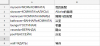
- Copy all and paste to text editor for later use. Keep it in plain text format.
- Get the Image Tool Here. Thanks to @Zeth
You must be registered to see the links - Launch the tool. You need at least v0.3.1.1 or above
- Click Tools > "Edit Data files" from menu bar.
- Select BigBrother.exe, and Select 0001.dat then "Load". (Remember to backup first)
- Now replace the whole content with yours (in step.4) and "Save".
Looks like this:

- Repeat Step.8 and 9 again for 0002.dat.
- Lunch game and you can see your result.

Note: The font color control is removed to avoid Google translation issue.
////// How to (for 0.13) //////
If you download files from the Mega links above, just skip following part.
All dialog contents can be merged into one file (13.txt), it's easier for google translate.
Use the new attachment (13_EN_right.txt and line_EN_right.txt). The method is similar.
- Use
You must be registered to see the links
- Upload attachment "13_EN_right" and "lines_EN_right" and translate them to your language. It's machine translation, but you can fine tune the translation if you have time or ask for a collaboration.
- Use
You must be registered to see the linksto merge the translation and original file. See attachments "13_left" and "lines_left".
"13_left" + "13_EN_right" for 13.txt;
"lines_left" + "lines_EN_right" for lines.txt
It should look like this: (take lines.txt for example)
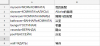
- Copy all and paste to text editor. Keep it in plain text format.
- Save the translated file for 13.txt and lines.txt
- Delete all .txt files under [BB folder]\data\ (Remeber to keep the 0003.dat file)
- Lunch game and you can see your result.
