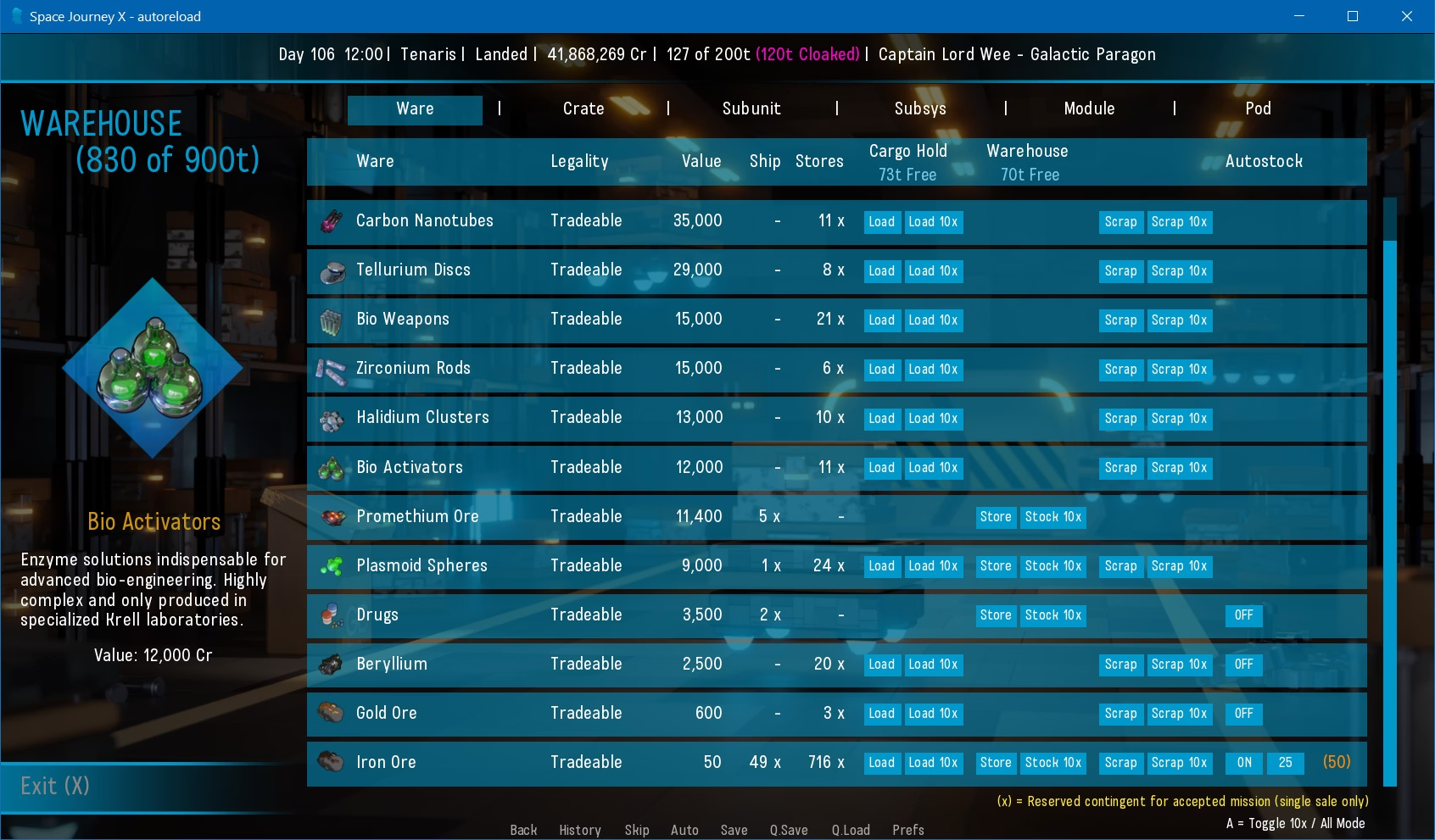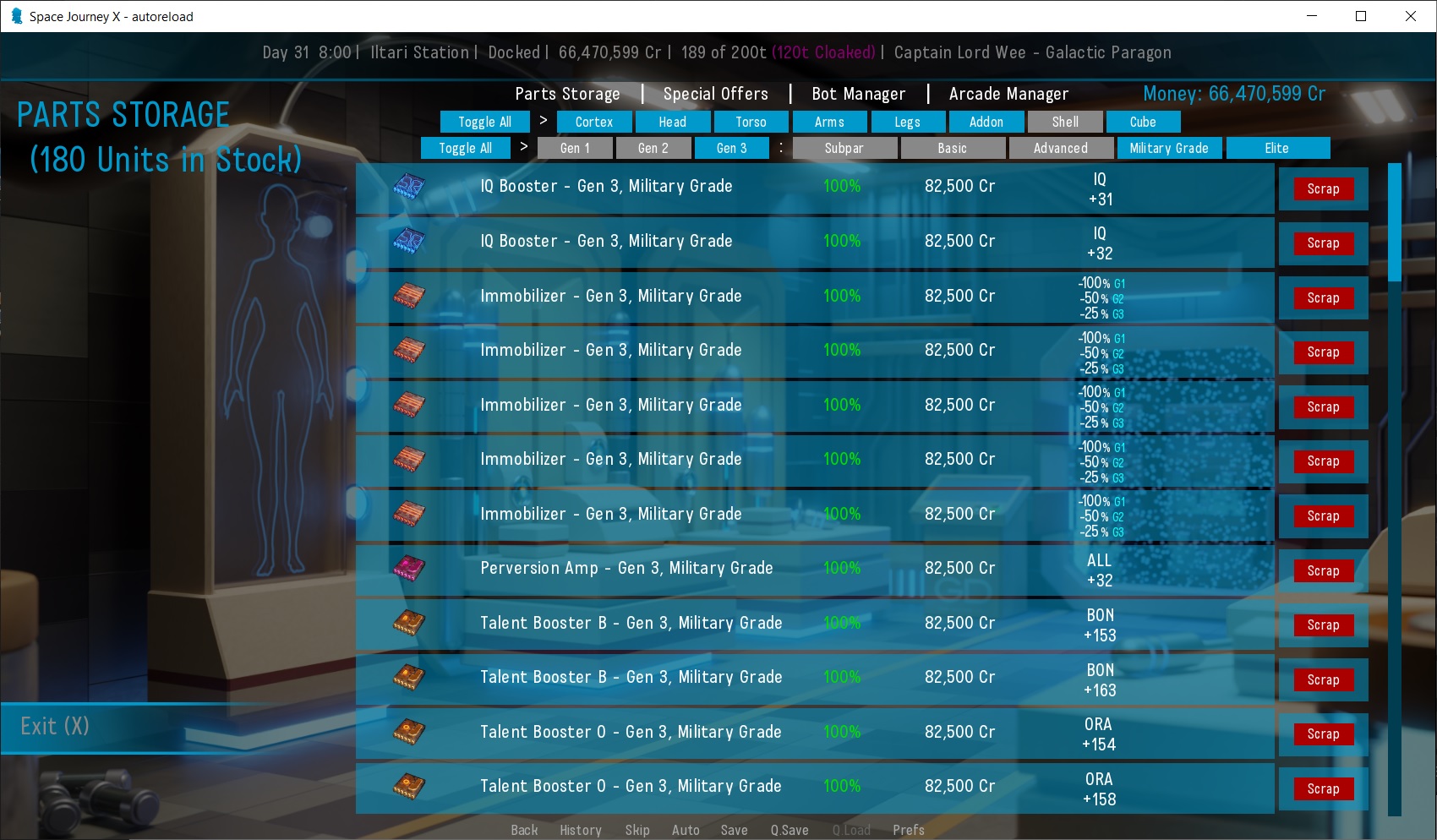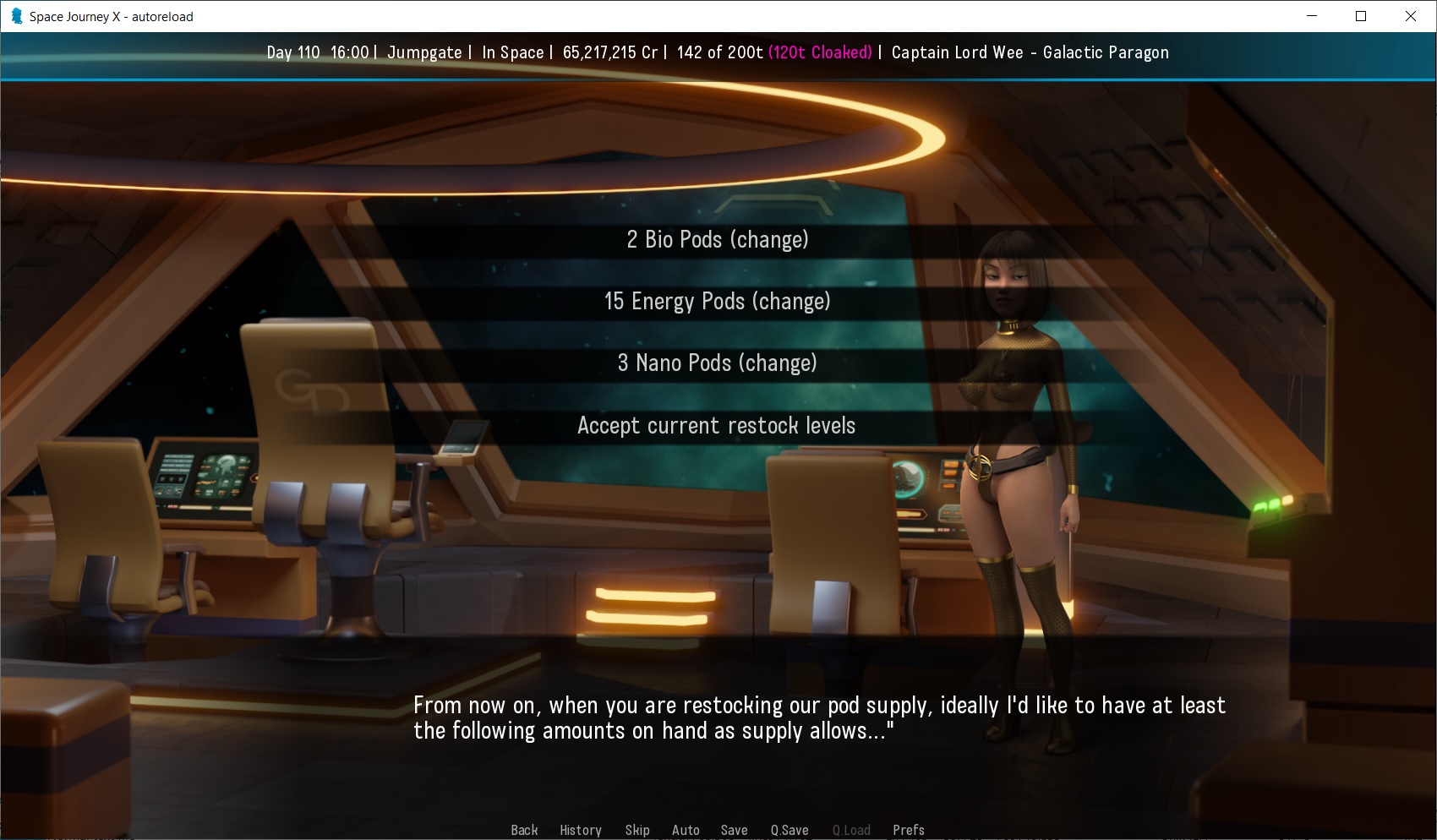So, a couple of quick notes.
1) Bot pods in the Multiverse pods aren't extracting properly. So I'd suggest FOR NOW that you visit the Multiverse Pod and then save your progress before installing this mod. Once the bots are in your Bot Lab, there shouldn't be any issues. Maybe the cargo hold too, but I haven't tested that yet.
I need to study the Multiverse pod extraction code to see if I can put some sort of check in there for the missing variable & slot...
2) I'm currently playing around with the discipline routines, adjusting the combos so that both Nimhe and Khelara can do the 2/3 combo like Nimhe can. Just need to test a couple of things, and then this should be good to go. I'll edit the combos.png so that people will be able to reference it (if they want)in reference to the adjusted combos. I set up the combos so that Nimhe and Khelara are 'right at the edge' stress wise for the last action, and of course only the right last choice (and previous choices) will allow the double combo to work...
---
Arheme
Just curious. The error you reported in the Space Journey game thread, were you using my mod at the time? The files referenced in the traceback I haven't touched, but I'd like to know regardless. If my mod WAS installed when the error popped up, if you could share your save?
---
I'm currently looking to see if I can add a new column to the mission screen that shows what is currently stored in your warehouse (if anything). This is something that I thought of as I was stuffing stuff in the warehouse in my current game (playtest) session.
BTW, my intention IS to update this mod to SJ 1.1 once the public version is released. It may take me a few days though... I've also shared some 'changes made' reports using WinMerge with
yv0751, should any of the stuff I'm messing with atm be of interest to him. I'm hoping that he likes the interface tweaks in particular, as well as my 'suggestions' r.e. bot upgrades and the routine I set up to allow Nimhe to study and then build other shell types.