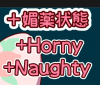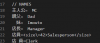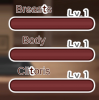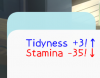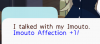- May 3, 2017
- 652
- 1,800
Updated: 06-08-23 (DD-MM-YY)
Game/Creator: Yakumo milk -
You must be registered to see the links
Translator: The Butler
Mod Version: 2023.08a ◘Cross-version compatible
Game Version: 2023.08
Language: English
Game Thread: Here
I believe the game is close to being 100% translated at this point.
However achieving that 100% might be slightly difficult since there are quite a lot of variables.
As of now I would say it's around 90% translated. (current game version)
Features:However achieving that 100% might be slightly difficult since there are quite a lot of variables.
As of now I would say it's around 90% translated. (current game version)
You don't have permission to view the spoiler content.
Log in or register now.
You don't have permission to view the spoiler content.
Log in or register now.
Installation:
You don't have permission to view the spoiler content.
Log in or register now.
| PASSWORD: "butler" ← Click | ||||||||||||
|---|---|---|---|---|---|---|---|---|---|---|---|---|
|
NOTE: VIRUS is a false positive due to the nature of how BepInEx AutoTranslator works.
Plugins included:
You don't have permission to view the spoiler content.
Log in or register now.
You don't have permission to view the spoiler content.
Log in or register now.
Last edited: