gam2000
Well-Known Member
- Apr 12, 2021
- 1,457
- 1,336
He fixed it.In the 0.83 WT the Pixeldrain link still goes to 0.82 WT
He fixed it.In the 0.83 WT the Pixeldrain link still goes to 0.82 WT
Any chance you can update the walkthrough mod for Part 5 & possibly 6 to retain the "Jump to..." function in the save/load sectionView attachment 1638029
Overview:
This Mod adds choice hints (walkthrough),
cheats and some more game setting options.
Info: Mod downloads already includes the Taboo (incest) patch
======================================
July 13, 2025
Updated the Mod/port for the new game version v0.83
======================================
Updated: 2025-07-13
Game: Grandma's House
Creator: MoonBox -You must be registered to see the links-You must be registered to see the links-You must be registered to see the links-You must be registered to see the links-You must be registered to see the links
Modder: KoGa3 - F95zone /You must be registered to see the links/You must be registered to see the links
Mod Version: Part 6: v0.83 (Part 1: v0.16a, Part 2: v0.37a, Part 3: v0.53, Part 4: v0.68, Part 5: v0.81)
Game Version: v0.83 (v0.16, v0.37, v0.53, v0.68, v0.81)
Language: English
Features:
You don't have permission to view the spoiler content. Log in or register now.
Installation:
You don't have permission to view the spoiler content. Log in or register now.
Change-Log:
You don't have permission to view the spoiler content. Log in or register now.
------------------------------------------------------------------------------
Mod for game Part 1 / v0.16:
You don't have permission to view the spoiler content. Log in or register now.
Mod for game Part 2 / v0.37:
You don't have permission to view the spoiler content. Log in or register now.
Mod for game Part 3 / v0.53:
You don't have permission to view the spoiler content. Log in or register now.
Mod for game Part 4 / v0.68:
You don't have permission to view the spoiler content. Log in or register now.
Mod for game Part 5 / v0.81:
------------------------------------------------------------------------------You don't have permission to view the spoiler content. Log in or register now.
Mod for game Part 6:
Download WT Mod
(incl. Taboo Patch) v0.83WT (1MB)
You must be registered to see the links-You must be registered to see the links
The former music Mod variant is replaced with a Music Add On since game part 5.
You therefore can keep it for newer game versions, only the WT Mod must be updated
You can place now own tracks into the music folder (max. 60)
or also remove some tracks there if you want.
Installation info:
install the WT Mod from above first, afterwards the Add On
Music Add On for the WT Mod v0.69 and up (~60MB)
You must be registered to see the links-You must be registered to see the links
Android port from the game compressed v0.83
with integrated WT Mod and Music Add On (~230MB)
(incl. Taboo Patch)
You must be registered to see the links-You must be registered to see the links
You don't have permission to view the spoiler content. Log in or register now.
preview pics of the Mod:
View attachment 2372802 View attachment 2372803 View attachment 2372804 View attachment 2372805 View attachment 2372806
------------------------------------------------------------------------------
Optional:
If needed here a save from the beginning of v0.82
(on save page 1)
You must be registered to see the links
or also from every game chapter end v0.82 and up
(starting with save page 1)
You must be registered to see the links
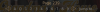
And I thought I used a lot of save pages ...Any chance you can update the walkthrough mod for Part 5 & possibly 6 to retain the "Jump to..." function in the save/load section
View attachment 5043345
Do you save every single Render?
Every Single Sex SceneDo you save every single Render?

Yeah no wonder then that you are already in the 300+...Every Single Sex Scene
Yeah, I got into the habit of doing it when I first start, because either the game didn't have a gallery, or it only had images or animationYeah no wonder then that you are already in the 300+...
Well, asking someone to do something pointless is certainly easier, but how about checking whether an existing gallery has the desired features and then adjusting your “safe habits” accordingly?only time I would not do it, is if the every update of a game crashes the save or the game was has meh and didn't appeal to make that number of saves
They're in the gallery.Every Single Sex Scene
Oh believe me, I knowWell, asking someone to do something pointless is certainly easier, but how about checking whether an existing gallery has the desired features and then adjusting your “safe habits” accordingly?
They're in the gallery.
Even with dialogue.
All of them.
And thanks to KoGa3's Mod, you don't even have to be on “all” routes to see them.
There is one advantage thoughWell, asking someone to do something pointless is certainly easier, but how about checking whether an existing gallery has the desired features and then adjusting your “safe habits” accordingly?
They're in the gallery.
Even with dialogue.
All of them.
And thanks to KoGa3's Mod, you don't even have to be on “all” routes to see them.
I'm sorry, but an uncaught exception occurred.
While running game code:
File "game/script.rpy", line 1279, in script
mc "*Laughs* Then this shouldn't be a problem."
File "game/Z_KoGa3Mod.rpy", line 145, in execute
screen KoGa3GameSettings:
File "game/Z_KoGa3Mod.rpy", line 145, in execute
screen KoGa3GameSettings:
File "game/Z_KoGa3Mod.rpy", line 149, in execute
vbox:
File "game/Z_KoGa3Mod.rpy", line 470, in execute
hbox:
File "game/Z_KoGa3Mod.rpy", line 471, in execute
hbox:
File "game/Z_KoGa3Mod.rpy", line 473, in execute
if KoGa3ChoiceOptions == 0:
File "game/Z_KoGa3Mod.rpy", line 473, in <module>
if KoGa3ChoiceOptions == 0:
NameError: name 'KoGa3ChoiceOptions' is not defined
-- Full Traceback ------------------------------------------------------------
Full traceback:
File "game/script.rpy", line 1279, in script
mc "*Laughs* Then this shouldn't be a problem."
File "renpy/ast.py", line 716, in execute
renpy.exports.say(who, what, *args, **kwargs)
File "renpy/exports.py", line 1417, in say
who(what, *args, **kwargs)
File "renpy/character.py", line 1223, in __call__
self.do_display(who, what, cb_args=self.cb_args, dtt=dtt, **display_args)
File "renpy/character.py", line 875, in do_display
**display_args)
File "renpy/character.py", line 621, in display_say
rv = renpy.ui.interact(mouse='say', type=type, roll_forward=roll_forward)
File "renpy/ui.py", line 298, in interact
rv = renpy.game.interface.interact(roll_forward=roll_forward, **kwargs)
File "renpy/display/core.py", line 3276, in interact
repeat, rv = self.interact_core(preloads=preloads, trans_pause=trans_pause, pause=pause, pause_start=pause_start, **kwargs)
File "renpy/display/core.py", line 3694, in interact_core
root_widget.visit_all(lambda i : i.per_interact())
File "renpy/display/core.py", line 568, in visit_all
d.visit_all(callback, seen)
File "renpy/display/core.py", line 568, in visit_all
d.visit_all(callback, seen)
File "renpy/display/core.py", line 568, in visit_all
d.visit_all(callback, seen)
File "renpy/display/screen.py", line 432, in visit_all
callback(self)
File "renpy/display/core.py", line 3694, in <lambda>
root_widget.visit_all(lambda i : i.per_interact())
File "renpy/display/screen.py", line 443, in per_interact
self.update()
File "renpy/display/screen.py", line 631, in update
self.screen.function(**self.scope)
File "game/Z_KoGa3Mod.rpy", line 145, in execute
screen KoGa3GameSettings:
File "game/Z_KoGa3Mod.rpy", line 145, in execute
screen KoGa3GameSettings:
File "game/Z_KoGa3Mod.rpy", line 149, in execute
vbox:
File "game/Z_KoGa3Mod.rpy", line 470, in execute
hbox:
File "game/Z_KoGa3Mod.rpy", line 471, in execute
hbox:
File "game/Z_KoGa3Mod.rpy", line 473, in execute
if KoGa3ChoiceOptions == 0:
File "game/Z_KoGa3Mod.rpy", line 473, in <module>
if KoGa3ChoiceOptions == 0:
NameError: name 'KoGa3ChoiceOptions' is not defined
Windows-10-10.0.26100
Ren'Py 7.4.8.1895
Grandma's House 0.83
Thu Jul 17 22:15:38 2025
If you're talking about Android, you'll have to wait for someone else to respond. If you're not ...I get this when i tried to open the mod from the quick link
Had no such problems. Maybe try the save provided from Koga and check if that solves your game issuesI get this when i tried to open the mod from the quick link
According the traceback it's Windows. And I assume with "quick link" he means the Mod menu button in the quick menuIf you're talking about Android, you'll have to wait for someone else to respond. If you're not ...
What "quick link" ... you have to download the correct mod for the correct version of the game from the linked hosting sites. There is no "quick link" in the OP.
Also, you couldn't have got that message trying to open the mod ... you don't "open" the mod, you unpack the mod and copy the files into the corresponding Grandma's House's game folder, overwriting any files that it asks you too.
If you're using the music part, you do the same thing with the music files after doing the mod files.
Then you open the grandma's house game and run THAT, again, not from a quick link, but the ".exe" file (on pc, and whatever it's called on mac if it's different).
Again, if this is about Android, hopefully KoGa3 or someone will be able to help ...
niceView attachment 1638029
Overview:
This Mod adds choice hints (walkthrough),
cheats and some more game setting options.
Info: Mod downloads already includes the Taboo (incest) patch
======================================
July 13, 2025
Updated the Mod/port for the new game version v0.83
======================================
Updated: 2025-07-13
Game: Grandma's House
Creator: MoonBox -You must be registered to see the links-You must be registered to see the links-You must be registered to see the links-You must be registered to see the links-You must be registered to see the links
Modder: KoGa3 - F95zone /You must be registered to see the links/You must be registered to see the links
Mod Version: Part 6: v0.83 (Part 1: v0.16a, Part 2: v0.37a, Part 3: v0.53, Part 4: v0.68, Part 5: v0.81)
Game Version: v0.83 (v0.16, v0.37, v0.53, v0.68, v0.81)
Language: English
Features:
You don't have permission to view the spoiler content. Log in or register now.
Installation:
You don't have permission to view the spoiler content. Log in or register now.
Change-Log:
You don't have permission to view the spoiler content. Log in or register now.
------------------------------------------------------------------------------
Mod for game Part 1 / v0.16:
You don't have permission to view the spoiler content. Log in or register now.
Mod for game Part 2 / v0.37:
You don't have permission to view the spoiler content. Log in or register now.
Mod for game Part 3 / v0.53:
You don't have permission to view the spoiler content. Log in or register now.
Mod for game Part 4 / v0.68:
You don't have permission to view the spoiler content. Log in or register now.
Mod for game Part 5 / v0.81:
------------------------------------------------------------------------------You don't have permission to view the spoiler content. Log in or register now.
Mod for game Part 6:
Download WT Mod
(incl. Taboo Patch) v0.83WT (1MB)
You must be registered to see the links-You must be registered to see the links
The former music Mod variant is replaced with a Music Add On since game part 5.
You therefore can keep it for newer game versions, only the WT Mod must be updated
You can place now own tracks into the music folder (max. 60)
or also remove some tracks there if you want.
Installation info:
install the WT Mod from above first, afterwards the Add On
Music Add On for the WT Mod v0.69 and up (~60MB)
You must be registered to see the links-You must be registered to see the links
Android port from the game compressed v0.83
with integrated WT Mod and Music Add On (~230MB)
(incl. Taboo Patch)
You must be registered to see the links-You must be registered to see the links
You don't have permission to view the spoiler content. Log in or register now.
preview pics of the Mod:
View attachment 2372802 View attachment 2372803 View attachment 2372804 View attachment 2372805 View attachment 2372806
------------------------------------------------------------------------------
Optional:
If needed here a save from the beginning of v0.82
(on save page 1)
You must be registered to see the links
or also from every game chapter end v0.82 and up
(starting with save page 1)
You must be registered to see the links
According to what I found, that's correctKoGa3 Not sure if this is correct? Stepmom and stepbrother? This is after wt mod installed.
You don't have permission to view the spoiler content. Log in or register now.
As her mom would be the future wife to her baby's father, so stepmom, and she wants him to be with Amy as well, so that would make him her stepbrother
She's speaking in a hopeful future tense, but with what she has in mind it would be correct.
