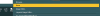Does anyone have any good ideas of how to render images with multiple characters in them?
I have this scene that eats up the entire vram of the 4070 (12 GB) that I'm using, daz straight up crashes out of the rendering. I can let the scene render with the CPU, but that takes ages.
There are two environments in the scene, first the office and then basically a small industrial complex (the background).
I can render the industrial complex as a picture, and then use that PNG, put it on a plane and use it as a background-image. The issue with that is that it really doesn't look that great, and as soon as I change camera-angle it looks bad.
I've also tried rendering one character at a time, which works, but then the shadows get weird in the office. It's also annoying having to frankenstein a complete picture like that in GIMP/photoshop. It takes about as long as just letting the full image render with CPU.

I have this scene that eats up the entire vram of the 4070 (12 GB) that I'm using, daz straight up crashes out of the rendering. I can let the scene render with the CPU, but that takes ages.
There are two environments in the scene, first the office and then basically a small industrial complex (the background).
I can render the industrial complex as a picture, and then use that PNG, put it on a plane and use it as a background-image. The issue with that is that it really doesn't look that great, and as soon as I change camera-angle it looks bad.
I've also tried rendering one character at a time, which works, but then the shadows get weird in the office. It's also annoying having to frankenstein a complete picture like that in GIMP/photoshop. It takes about as long as just letting the full image render with CPU.