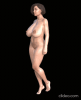isolator0524
New Member
- May 19, 2019
- 11
- 15
- 50
Hello.
I would like to ask for your help in a matter. I saw in the heart problem game that the body is soft. I don't know how to implement this in Daz. Here are some pictures. Could you help me figure out how to achieve a soft body? Maybe there is a tutorial video about it? View attachment ch10_45_.webp
I would like to ask for your help in a matter. I saw in the heart problem game that the body is soft. I don't know how to implement this in Daz. Here are some pictures. Could you help me figure out how to achieve a soft body? Maybe there is a tutorial video about it? View attachment ch10_45_.webp