frostpaw
Member
- Jan 11, 2018
- 478
- 877
- 311
Hey guys, I'm kinda frustrated (and not in the good horny way).
I'm having trouble with clothing especially clothing that should be more lose or stretch naturally.
What is my problem? -I'm trying to learn DAZ by replicating models from some of my favorite AVNs.
Here is one example: Nikki from Stiglet's The Visit. It is Genesis 3 with Lilith 7.


I already posted some of my tries in the Fan-Art Thread of The Visit, but I can't seem to get this particular top to work the way Stiglet did.
This is how it looks, when I load the asset in:

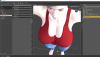
I think it is the same product (tank top). The Nikki I use has slightly smaller boobs than Stiglet's original.
The clipping problems on the jeans are not my problem.
I want to know, how I can fix the top looking good and natural with her big boobs.
My first try, that worked on other clothing was to crank up the Smoothing Iterations:

Here it seems to work at least in the right direction, but sadly the asset produces these bulges.
Another example with the same problem:
Here it is a custom character based on Genesis 8.


Here the character has even bigger boobs, but thankfully the asset (top) has not problems, when just loaded in.
But if I crank up the Smoothing Iterations, to fix the clothing to look more natural, it turns to shit. And with that high Smoothing Interations, fixing it with MeshGrabber or Adjusting Parameters doesn't work anymore.
But the other way round doesn't fix things either. Using MeshGrabber for fixing clipping is no problem and super easy, but it can't be used to get this natural effect.
The only option left, seems to be the Geometry Editor and turn off the characters geometry below the clothing.
Here is one last example with a dforce type of clothing. I simulated with dforce in the standard pose, but that doesn't seem to do anything either.

Question on the side: Does Adding a Smoothing Modifier work with dforce clothing or does it ruin it? In my test I turned it off.
So what is my best approach to this problem or do you guys know of a great tutorial for this things?
I learn DAZ from the official tutorial linked on their website by Jay. It is a great series and taught me many things, but I can't seem to get this to work.
Man, I wish I could ask Stiglet. I'm pretty sure, he talked about this in one of his early patreon posts around The Visit v0.4. He did a major fitting update for clothing around that time and was proud to share the news.
I'm having trouble with clothing especially clothing that should be more lose or stretch naturally.
What is my problem? -I'm trying to learn DAZ by replicating models from some of my favorite AVNs.
Here is one example: Nikki from Stiglet's The Visit. It is Genesis 3 with Lilith 7.


I already posted some of my tries in the Fan-Art Thread of The Visit, but I can't seem to get this particular top to work the way Stiglet did.
This is how it looks, when I load the asset in:

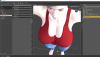
I think it is the same product (tank top). The Nikki I use has slightly smaller boobs than Stiglet's original.
The clipping problems on the jeans are not my problem.
I want to know, how I can fix the top looking good and natural with her big boobs.
My first try, that worked on other clothing was to crank up the Smoothing Iterations:

Here it seems to work at least in the right direction, but sadly the asset produces these bulges.
Another example with the same problem:
Here it is a custom character based on Genesis 8.


Here the character has even bigger boobs, but thankfully the asset (top) has not problems, when just loaded in.
But if I crank up the Smoothing Iterations, to fix the clothing to look more natural, it turns to shit. And with that high Smoothing Interations, fixing it with MeshGrabber or Adjusting Parameters doesn't work anymore.
But the other way round doesn't fix things either. Using MeshGrabber for fixing clipping is no problem and super easy, but it can't be used to get this natural effect.
The only option left, seems to be the Geometry Editor and turn off the characters geometry below the clothing.
Here is one last example with a dforce type of clothing. I simulated with dforce in the standard pose, but that doesn't seem to do anything either.

Question on the side: Does Adding a Smoothing Modifier work with dforce clothing or does it ruin it? In my test I turned it off.
So what is my best approach to this problem or do you guys know of a great tutorial for this things?
I learn DAZ from the official tutorial linked on their website by Jay. It is a great series and taught me many things, but I can't seem to get this to work.
Man, I wish I could ask Stiglet. I'm pretty sure, he talked about this in one of his early patreon posts around The Visit v0.4. He did a major fitting update for clothing around that time and was proud to share the news.






