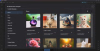tanstaafl
Engaged Member
- Oct 29, 2018
- 2,263
- 2,865
- 311
Very insightful.
Flux. I read their page and they seem to have to versions. One for smaller VRam (upto 16GB) and then something upto 32GB.
So that would be obviously a little too much for my system.
Are some of these things like checkpoints actually payware? Just wondering. I wasn't sure about Flux but i think i need a better machine for that.
I tried also webUI. Simpler.
Pony. I read about it but it seems what i came up with, that is mainly meant to be for anime. Or at least thats the main appeal.
The checkpoints. I wonder if you could train it yourself or do you have (seriously) a more mathematical understanding to do that.
I compare it to DAZ or anything 3D where mostly the fake is preferred. I mean, its fantasy anyway but i tend to like more older women as i am as old as them. I appreciate their wrinkles and how age changes your appeal.
At the moment, i am going wild.
I did some interesting images by asking stuff like cat with skittles or what does a dement person see. I think it doesn't really understand and creates things from that sentence.
Still, fun and scary with what it came up with.
Its more artistic and i suppose it can create something out of what ever you tell it.
Are there are more sophisticated prompts?
Oh another point is the resolution. My impression is, that it's small for a reason and you upscale images to the desired resolution. Is that correct? Most that i came across make images 512x512 or 768x512 but not really larger.
View attachment 4833531 View attachment 4833538 View attachment 4833539 View attachment 4833540
For upscaler in comfy (if you're using comfy) open the manger.

Select Custom Nodes Manager and search for Comfyroll Studio and install it.
Then in Model Manger search for RealESRGAN x4 and 4x-UltraSharp and install those.
In your workflow add a CR Upscale Node and Select one of the upscale models you just installed. Test out both see which one you like.