- Jun 17, 2017
- 6,283
- 31,502
Attention!!!
This mod is obsolete, as most of it has been incorporated into the newer versions of Babysitter.
It is no longer being supported.
-------------------------------------------------
Greetings!
I like tinkering with interfaces a bit, and saw a few things I could do with the Babysitter interface to make it a bit more tablet friendly, and maybe more pleasing visually.
This mod adjusts the ingame screen, consolidating some of the info text with (modified) icons, show's the Player's horniness level (this affects a few events), shows the Day (to help you keep track), and adds Menu and Quicksave buttons (tablet users will appreciate this).

It also modifies the preference screen, adding/reusing a nice pic of Christine, and adds a few more options.

Finally, it makes the Autosave and Quicksave slots available to the player, adds two more pages for saves (plus the Autosave and Quicksave pages), and adds an additional save/load slot to each of the pages.
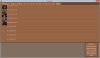
New for Version 6!
I've added some new navigation buttons to make it a little easier to find your way around the apartment.









To install, grab the game folder enclosed into the attached .7z file, and drag it into the Babysitter 0.0.6 folder. It'll automatically place the added files in the proper locations. If you've extracted the game, it'll ask you if you want to modify the folders, this is fine, and it'll also ask you for permission to overwrite the screens.rpy file. Click 'yes' and you are done!
Note that any previous autosaves (if you've been playing for a bit) will be in place already - the game has been autosaving all along, and not telling you about them.
That's it! Feedback is appreciated!
Babysitter V5_Mod.7z file attached below. This works fine for both 0.0.5 and 0.0.6.
changelog:
Version6 (9/30/17):
- Added some new navigation options/arrows to the apartment navigation. Fixed a minor error.
Version 5:
- Eliminated the need to modify script.rpy. This should now work with 0.0.4, 0.0.5 and 0.0.6, although I doubt that anyone will be playing 0.0.4 at this point...
Version 2:
- This makes minor adjustments to the centering of info text for the characters on the icons. - It also changes the 'Day' display text to a button, so that you can show hide the icons below it (Money, Horniness, and the Menu/Quicksave buttons).
- Readme updated, and I'm now including the script.rpy file with the fix described immediately above in a separate folder. Instructions for what is changed in script.rpy (2 lines are added) to avoid the minor error are detailed in the readme, for those wishing to modify their own script.rpy.
This mod is obsolete, as most of it has been incorporated into the newer versions of Babysitter.
It is no longer being supported.
-------------------------------------------------
Greetings!
I like tinkering with interfaces a bit, and saw a few things I could do with the Babysitter interface to make it a bit more tablet friendly, and maybe more pleasing visually.
This mod adjusts the ingame screen, consolidating some of the info text with (modified) icons, show's the Player's horniness level (this affects a few events), shows the Day (to help you keep track), and adds Menu and Quicksave buttons (tablet users will appreciate this).

It also modifies the preference screen, adding/reusing a nice pic of Christine, and adds a few more options.

Finally, it makes the Autosave and Quicksave slots available to the player, adds two more pages for saves (plus the Autosave and Quicksave pages), and adds an additional save/load slot to each of the pages.
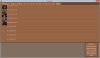
New for Version 6!
I've added some new navigation buttons to make it a little easier to find your way around the apartment.









You don't have permission to view the spoiler content.
Log in or register now.
To install, grab the game folder enclosed into the attached .7z file, and drag it into the Babysitter 0.0.6 folder. It'll automatically place the added files in the proper locations. If you've extracted the game, it'll ask you if you want to modify the folders, this is fine, and it'll also ask you for permission to overwrite the screens.rpy file. Click 'yes' and you are done!
Note that any previous autosaves (if you've been playing for a bit) will be in place already - the game has been autosaving all along, and not telling you about them.
That's it! Feedback is appreciated!
Babysitter V5_Mod.7z file attached below. This works fine for both 0.0.5 and 0.0.6.
changelog:
Version6 (9/30/17):
- Added some new navigation options/arrows to the apartment navigation. Fixed a minor error.
Version 5:
- Eliminated the need to modify script.rpy. This should now work with 0.0.4, 0.0.5 and 0.0.6, although I doubt that anyone will be playing 0.0.4 at this point...
Version 2:
- This makes minor adjustments to the centering of info text for the characters on the icons. - It also changes the 'Day' display text to a button, so that you can show hide the icons below it (Money, Horniness, and the Menu/Quicksave buttons).
- Readme updated, and I'm now including the script.rpy file with the fix described immediately above in a separate folder. Instructions for what is changed in script.rpy (2 lines are added) to avoid the minor error are detailed in the readme, for those wishing to modify their own script.rpy.
