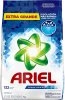I don't know; I think it has to be a fetish thing. Think about all the game characters made into porn. 90% of them end up being edited to be plus size. 2B, slender frame. Lara Croft, same thing. Tifa from FFVII, she was curvy, but in the right way (personally I was crushing on Ariel). The original models were hot to begin with, that's why there was porn made from their characters. But too many of these artists that are doing the work either have a BBW fetish, or they think that's what the masses want. Any time I can find original models of porn, I easily choose those over these 'augmented' ones.
There's a lot of decent games that have realistic and fantastic, beautiful, slender models. But they are extremely outnumbered by the ones that have oversized women. This game would be absolutely amazing if it had realistic body types. Or at least a 'create your own character' option.